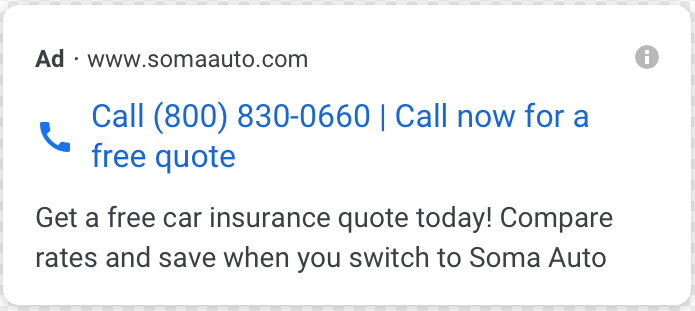For businesses where the phone is the lifeline, generating calls is as vital as the air we breathe. When you’re using Google Ads to be seen by fresh eyes, it’s not just about the clicks—it’s about getting those phones ringing.
In this read, we’ll uncover four savvy ways to harness Google Ads to up your call game, and how you can track these valuable call conversions from your campaigns to see what’s really bringing in the results.
4 Ways to Boost Call Conversions with Google Ads
Let’s dive into the four potent tactics to get those call conversions soaring through Google Ads:
1. Add a Call Asset
Having a call asset (was called a Call Extension) means your ad could display your phone number or feature a call button. It’s pretty straightforward to set up:
- Sign into your Google Ads account.
- Navigate to ‘Ads and Assets’ and select the ad you want to edit.
- Scroll to ‘More asset types’, choose ‘Calls’, and pop in your number.
- Hit ‘Save’, and keep an eye on how it’s performing.
This simple addition could be the difference between someone just reading your ad and actually reaching out to you.
2. Create Call-Only Ads
If you want to cut to the chase, call-only ads are your go-to. They allow people to call you directly from the ad itself. Here’s a quick guide to crafting one:
- Click the “+” button in your ad group.
- Select ‘Call Ad’ and input your business name and phone number.
- Pen down a headline that gets people to pick up the phone.
- Don’t forget to finish with a compelling description.
3. Sharpen Your Ad Strategy
Securing calls from your Google Ads isn’t just about the clicks; it’s about smart strategising:
Know Your Audience Inside Out
Dive deep into who your clients are. Understanding their daily struggles and desires allows you to tailor your ads so they don’t just see them; they feel compelled to act on them. This understanding is the bedrock of a campaign that doesn’t just generate leads, but incites immediate calls.
Craft Punchy, Call-Inducing Ad Copy
Every word in your ad must drive towards conversion. With clear, concise, and compelling language, highlight how your service provides the solution they seek. Your copy should make grabbing the phone and calling you the most obvious next step for them.
Pinpoint Your Location Targeting
Be seen where it matters by targeting areas where your services are a call away. This ensures your ad spend goes towards leads you can actually convert into calls, not just clicks.
Time Your Ads for Peak Call Times
Leverage data to understand when your prospects are most likely to reach out. Scheduling your ads to appear during these peak times increases the likelihood of immediate, high-intent calls.
Integrate Call Extensions
Make it as easy as possible for potential customers to connect with you by including call extensions. This means they can call you with just one click from your ad, directly linking your ‘Calls from Google Ads’ efforts to actual conversations with leads.
By integrating these strategies, you’re not just casting a wide net – you’re ensuring every aspect of your campaign is honed to capture ‘calls from Google Ads’ effectively. The aim is a seamless journey from ad impression to phone call, resulting in a higher call-through rate and better quality leads.
4. Refine Your Landing Page
Your landing page can make or break the deal. To optimise it into a hub for ‘calls from Google Ads’, consider these steps:
Embrace Mobile-First Design
Ensure a responsive design that’s visually appealing on mobile. With the bulk of calls from Google Ads originating from mobile, a seamless adaptation to smaller screens is essential for a smooth user experience.
Prominently Display Your Contact Number
Make your telephone number impossible to overlook. It should leap out, encouraging prospects to make that call. Use different size texts and headers, contrasting colours, and dynamic design elements for maximum visibility.
Enable One-Tap Calling
Implement the ‘tel:’ HTML hyperlink for your number to facilitate one-tap calling. This convenience is crucial for converting online interest into immediate communication, especially for mobile users.
Make Your Call-to-Action Super Visible
Boost your CTAs with vibrancy and a sense of urgency. Move beyond ‘Call us’ to more compelling actin prompts like ‘Speak to an expert now!’ or ‘Get immediate assistance!’. Energised CTAs can significantly increase the volume and quality of ‘calls from Google Ads’.
By honing every facet of your landing page with the specific aim of generating ‘calls from Google Ads’, you’re not just capturing leads—you’re transforming them into real-time, valuable conversations.
How to Track Call Conversions in Google Ads
Tracking is key—you need to know what’s working. You can set up call conversions in Google Analytics 4 and import them into Google Ads, or use a Google Ads conversion tracking tag. Here’s the lowdown on setting it up in Google Ads:
- Head to ‘Tools & Settings’ ? ‘Conversions’.
- Hit the “+” button and choose ‘Track Phone calls’.
- Opt for ‘Calls to a phone number on your website’ and keep going.
- Fill in the details and get your tag set up with Google Tag Manager.
Remember to nail down the specifics like phone numbers and conversion details. If you need to, peek at Google’s own guide for a hand.
If you want to import call conversions out to an external system, read this Google Help Center Article.
Kick-off Your Google Ads Call Campaign
To wrap it up, these strategies are about more than clicks—they’re about opening up a direct line to your business. It’s that age-old saying—the customer’s just a call away. Use call extensions, craft call-focused ads, refine your overall Google Ads approach, perfect that landing page, and track everything meticulously. This is your route to not just reaching out but truly connecting with your customers.
- How to Do Keyword Research for Google Ads - January 15, 2024
- A Comprehensive Guide to Google Ads for B2C Businesses - January 8, 2024
- How to Write Calls to Action (CTAs) for Google Ads - December 25, 2023