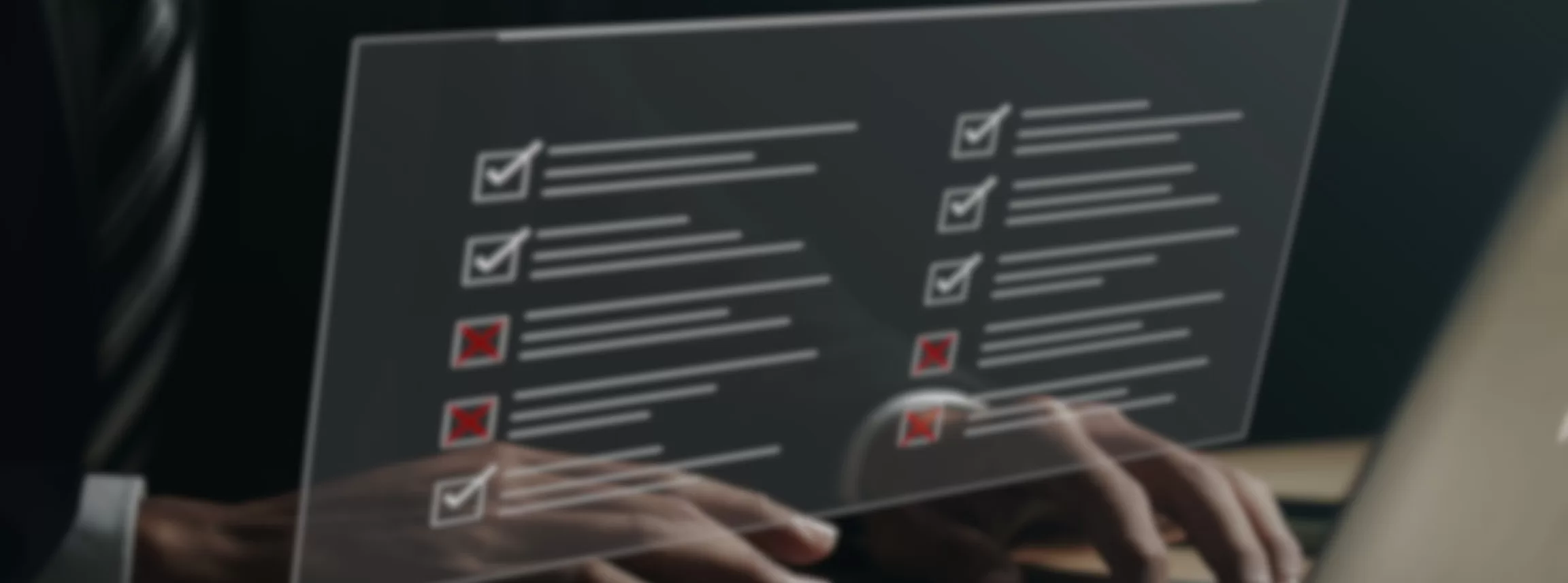Ever wondered why your Google Ads aren’t hitting the mark? Sometimes, it’s not about what you’re saying ‘yes’ to, but what you’re saying ‘no’ to.
This is where negative keywords come into play. Let’s see into how these unsung heroes can transform your ad campaigns.
What Are Negative Keywords?
Think of negative keywords as your campaign’s bouncers, selectively deciding who should see your ads. These are words or phrases added to your Google Ads campaigns that act like red flags. When these words are part of a search query, Google knows not to show your ad.
It’s a bit like telling Google, “If someone types this, they’re not looking for what I’m offering.” This isn’t just about blocking irrelevant traffic; it’s about strategic filtering. You’re creating a clearer path for your ad to reach those who are truly interested, ensuring that every click has the potential to be meaningful.
For example, if you’re an accounting firm specialising in corporate services, adding ‘personal tax return help’ as a negative keyword would be sensible. This action ensures your ads don’t appear for searches related to individual tax services, which isn’t what your firm offers. By doing so, you’re directing your ad spend towards attracting businesses looking for corporate tax expertise.
This strategic use of negative keywords helps in filtering your audience, ensuring that your ads are shown to potential clients who are more likely to need and appreciate the specialized services your firm provides.
Why Are They Important?
Better Targeting:
- Refined Audience: By excluding irrelevant searches, you’re sharpening the focus of your campaign. This means your ad isn’t just casting a wide net but reaching out to an audience that’s more aligned with your offering.
- Relevant Visibility: It ensures that your ad spends more time in front of eyes that find it relevant. This leads to better engagement and a higher chance of conversion.
Improved Click-Through Rate (CTR):
- Quality Over Quantity: It’s not just about getting more clicks; it’s about getting better ones. When your ad appears for more relevant searches, the likelihood of someone being genuinely interested and clicking through increases.
- CTR as a Performance Indicator: A higher CTR is often a strong indicator of your ad’s relevance to the audience. It’s a metric that tells you’re on the right track.
Cost-Effectiveness:
- Efficient Budget Use: By preventing your ad from showing up in irrelevant searches, you’re not wasting your budget on clicks that are unlikely to convert.
- ROI: Every penny of your ad spend is now more likely to contribute to a return on investment, as it’s targeted towards a more relevant audience.
Higher Quality Leads:
- Lead Relevance: When you filter out unrelated queries, the people who click on your ads are those who are actually interested in what you have to offer.
- Conversion Potential: These high-intent users are more likely to convert, making each ad click a valuable opportunity for your business.
How to Use Negative Keywords Effectively:
- Start with Research: Understand your audience and what they are not looking for. Tools like Google’s Keyword Planner can help.
- Review Search Terms Reports: Regularly check which search terms triggered your ads and identify irrelevant ones to add as negative keywords.
- Think Like Your Customer: Put yourself in your customer’s shoes. What might they search for that’s similar but not relevant to your offering?
- Keep Updating: Your list of negative keywords should be a living document. Regularly update it as you learn more about your audience’s search habits.
Common Mistakes to Avoid:
When managing negative keywords in your Google Ads campaigns, it’s important to navigate some common pitfalls to optimise your ad performance.
Firstly, the overuse of negative keywords can be counterproductive. While it’s tempting to build a long list of negative keywords to avoid irrelevant traffic, doing so can excessively narrow your ad’s reach. This over-filtering might cause you to miss out on potential leads that could have been valuable.
Another mistake is using overly broad terms as negative keywords. Broad terms might seem like an efficient way to exclude irrelevant searches, but they can unintentionally block queries that are actually pertinent to your business. For instance, an accounting firm using ‘tax’ as a negative keyword could unintentionally exclude valuable searches related to their services.
Neglecting the nuances of match types is also a common error. Different match types for negative keywords, such as broad, phrase, or exact match, function differently. Not understanding these can lead to either too broad or too narrow an exclusion of search terms. It’s essential to understand how each match type works to effectively filter out irrelevant traffic without limiting the potential reach of your ads.
Additionally, failing to regularly review and update your negative keyword list can lead to missed opportunities and inefficiencies. As market trends shift and consumer behavior changes, so should your negative keywords. Regular reviews and adjustments ensure that your campaigns remain relevant and effective.
Lastly, not utilising negative keyword lists across multiple campaigns can be a missed efficiency. If you’re running several campaigns with similar themes, a shared negative keyword list can save time and ensure consistency in filtering out unwanted traffic across all relevant campaigns.
Common Negative Keywords to Consider
In the world of Google Ads, certain negative keywords frequently pop up across various campaigns due to their general applicability. Understanding these common negative keywords can give you a head start in refining your ad targeting. Here are some widely used negative keywords and why they might be relevant for many campaigns:
- Free: This is often used by businesses not offering free products or services. Including ‘free’ as a negative keyword ensures your ads don’t appear in searches where users are looking for complimentary offerings.
- Cheap: For businesses focusing on premium or high-quality products or services, ‘cheap’ can attract the wrong type of audience. This keyword helps filter out those searching for low-cost alternatives.
- PDF: Commonly used by businesses selling physical or digital products, ‘PDF’ as a negative keyword helps in excluding searches that are looking for downloadable or printable formats, especially if you’re not offering such options.
- How, What, Why: These are often included by businesses looking to avoid informational searches. Users typing these terms are generally seeking knowledge or tutorials, which might not align with a campaign focused on direct sales or specific service offerings.
- Torrent, Crack, Hack: These are crucial for software companies or digital content creators, helping to avoid searches associated with piracy or unauthorised access.
- Jobs, Careers: Businesses not looking to recruit through their ad campaigns find these keywords helpful to exclude job seekers from their target audience.
- Review, Comparison: If a business is not focusing on comparison shoppers or does not have a strong review presence, using these keywords can help in targeting users who are closer to making a purchasing decision.
Remember, the effectiveness of these negative keywords depends on the nature of your business and your campaign goals. They should be used thoughtfully, considering how they align with your target audience and overall marketing strategy.
Now Get Your Negative Keywords Optimised!
Embracing the power of ‘no’ with negative keywords can turn your Google Ads campaigns from good to great.
By ensuring your ads are seen by the right eyes, you’re setting the stage for more clicks, better leads, and a healthier ROI.
So, start exploring this hidden gem in your Google Ads toolbox and watch your campaigns thrive!
Watch This Quick Video To Learn More
- How to Do Keyword Research for Google Ads - January 15, 2024
- A Comprehensive Guide to Google Ads for B2C Businesses - January 8, 2024
- How to Write Calls to Action (CTAs) for Google Ads - December 25, 2023