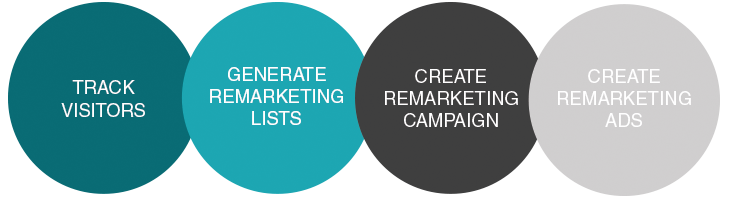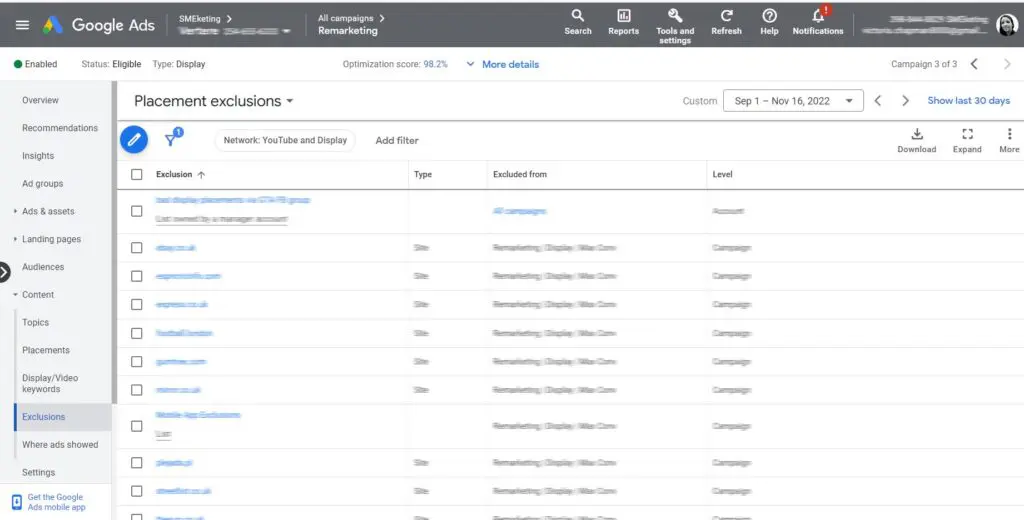When consumers visit your site or see your ad, they’re unlikely to make a purchase on their first pass. Several interactions must occur before a consumer is convinced enough to purchase your product. However, common marketing techniques, like SEO, tend to focus on attracting people to your site – not converting prior visitors.
Enter Google Ads remarketing campaigns. Since the launch of remarketing in 2010, this tool has become a critical part of the digital marketers’ arsenal. Not only does it help capitalise on the interest generated from other marketing strategies, like SEO or content creation, but it also has a high ROI – when done correctly.
You need the best practice strategies to skyrocket your Google remarketing campaign. Using these tips, you can maximise your ROI, ensuring every pound spent sees the best return.
Setting up a Google remarketing campaign
- Make sure you’re tracking visitors
- Generate your remarketing lists
- Produce a Google remarketing campaign
- Create retargeting ads
1. Make sure you’re tracking visitors
You’ll need a Google remarketing tag to get started. A remarketing tag is a code that tracks user actions on your website. You can set up your remarketing tag through Google Ads or Google Analytics.
Once you’ve created your remarketing tag, add it to your website to begin tracking consumer behaviour.
2. Generate your remarketing lists
Without a list of visitors, Google doesn’t know who to showcase your ads to. You’ll want to create a number of remarketing lists for use in your campaign.
For example, you might create a list that includes ALL users that visited your site in the last 90 days, and a second list that includes ONLY users that visited your site in the last 90 days and converted.
Segmenting your audience depending on their level of interest is essential to achieving a high ROI. Indeed, focusing on those who have already converted, i.e., existing customers, will likely yield a greater long-term result than for other visitors.
You can create your lists via your Google Ads account. Go to Audience Manager (found under Tools in the top menu), and select the “+” button followed by Website Visitors. Finally, configure the settings and click the Create Audience button. You can further select those who convert by only including visitors who visited a “Thank You Page” or “Order Received Page.”. You can also create these lists in Google Analytics.
3. Produce a Google remarketing campaign
After you’ve created your tags and lists, it’s time to set up the campaign. You’ll need to log in to your Google Ads account, select Campaigns (from the left menu), click the “+” button, and select New Campaign.
When setting up your Google remarketing campaign, you’ll have to decide what type of campaign you wish to run. Other factors include locations, languages, budget, and bidding. Remember, you want to optimise these factors for your business. Showing your ad to worldwide visitors isn’t the best practice if you’re a regional business. (See below for more advice on campaign best practices.)
4. Create retargeting ads
Finally, it’s time to create one or more remarketing ads. Responsive ads are the default for display campaigns – functioning similarly to Google Search ads campaigns except with visual elements.
You upload your assets – images, logos, headlines, videos, descriptions – and Google automatically creates ads tailored to the person in question.
You can provide up to:
- 5 headlines
- 1 long headline
- 5 descriptions
- 15 images
Best practices when creating your ad:
- Ensure all your images are high-quality and that the focus is on your brand, product, or service.
- Be unique and informative in your headlines
- Keep your descriptions concise and clear. You should include key information like prices, promotions, exclusives, and more. Using descriptors like coupons, discounts, promo codes, and bargains can help seal the deal.
- Use power words to create an emotive and persuasive description and headline
- Spell out why the customer should buy your product; what’s your USP?
- Make sure your ad strength is “Excellent” (or at the very least ‘Good’)
Best practices for Google remarketing strategies
Try A/B variant testing
Predicting precisely how a prospect will react to your ad is hard. Maybe the colour is slightly off, or your call-to-action needs some work. The proof is in the pudding, as they say.
Using A/B testing, you can try out different versions of your ad. Change the image in one, add a better headline in another, or rework your copy. Whatever your changes, Google will then show the different versions letting you know which ad has the better conversion rate.
Stop your ad from appearing on certain websites
Where your adverts appear can significantly impact your brand image. Excluding certain websites can protect your brand image and reduce wasted ad spending. Go to Placement Exclusions to set up where you don’t wish to appear.
Optimise your landing page
The whole point of remarketing is you don’t need to explain who and what you are. That’s why your landing page should never link to your homepage. Ideally, your landing page should mirror the ad. If you’re remarketing a specific product, link to the product page. If your ad contains an offer, ensure the landing page has the offer ready to go.
There’s a golden rule in digital marketing: minimise clicks—the more clicks between a consumer and a purchase, the more likely you are to lose that visitor and the potential sale or enquiry. You want to make it as easy as possible for them to buy your product or service.
Set your ad to appear routinely
Depending on your product, setting routine ad reminders can help boost sales. For example, if you’re a coffee company, and a consumer buys a month’s supply, sending them a reminder a week before they’ve almost run out can prompt another sale.
Alternatively, setting a running ad every 30, 60, or 90 days can ensure you remain fresh in your customer’s mind.
Those are some of my best practice strategies for your Google Ads remarketing campaign. These general tips and tricks may not work for every business. You’ll need to find out which is most effective for your business. Please get in touch for more advice and help with your remarketing campaign.
- How to Do Keyword Research for Google Ads - January 15, 2024
- A Comprehensive Guide to Google Ads for B2C Businesses - January 8, 2024
- How to Write Calls to Action (CTAs) for Google Ads - December 25, 2023