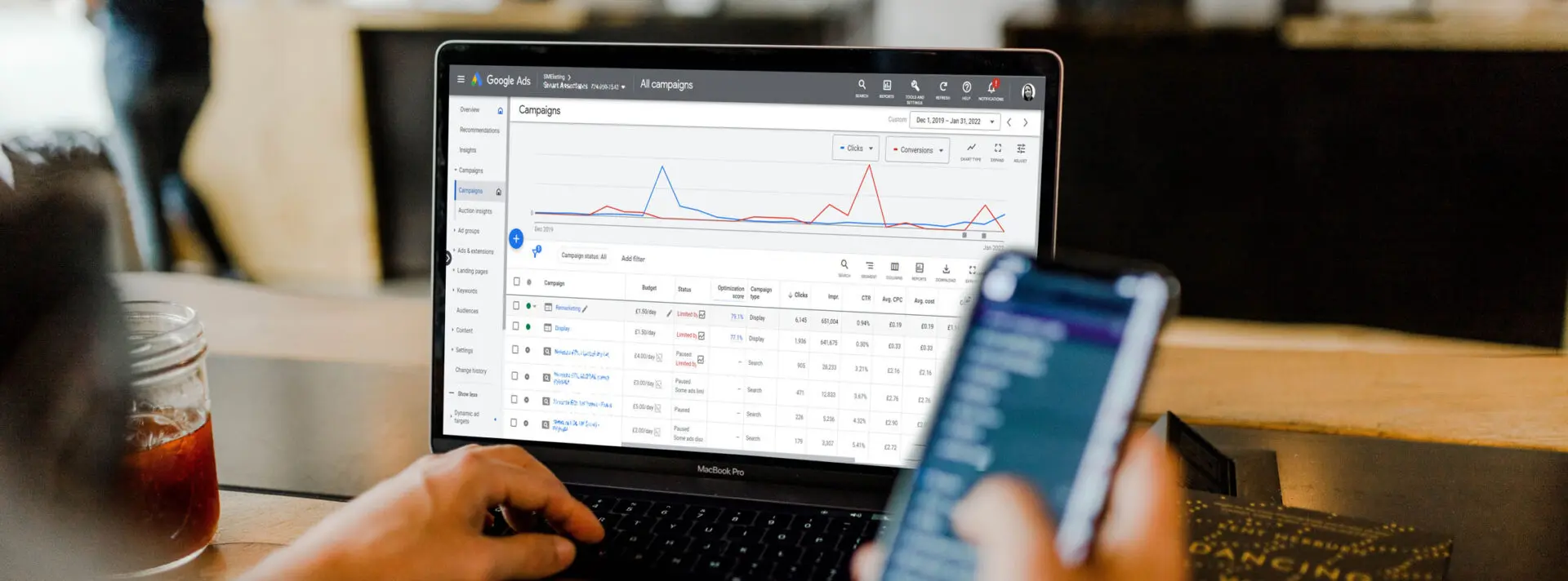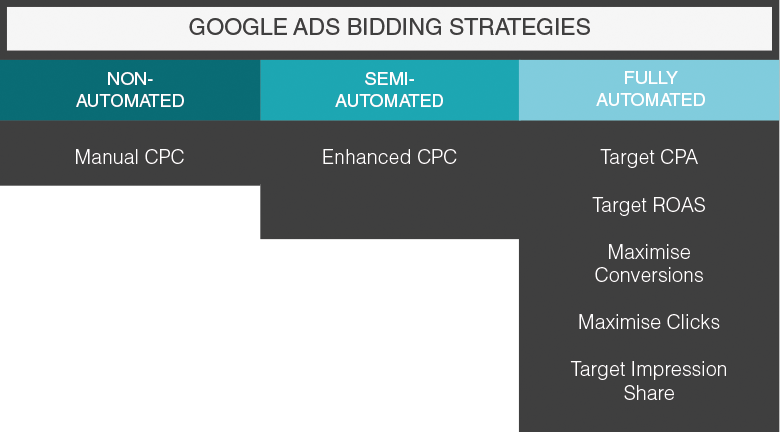Beating your competitors when bidding for a Google Ads slot is critical to getting seen. The better your Google Ads bidding strategy, the more likely you get in front of your potential customers. That means more clicks, more traffic, and (hopefully) more sales.
Winning bids doesn’t happen by accident, however.
In Google Ads, a bid is the amount of money you spend for a single click on a specific keyword. Certain keywords cost more than others, with price being determined in part by their competitiveness—bidding functions like an auction with the highest bid winning.
Using the right tips and tricks, you can significantly increase your likelihood of winning a bid. Below we detail the best Google Ads bidding strategies – and the factors you need to consider to succeed.
What’s the right Google Ads bidding strategy for you?
There are two primary Google Ads bidding strategies: manual bidding and smart bidding. Let’s go through each:
Manual bidding strategy
Manual bidding, as the name suggests, involves setting your bids manually at the level you want: campaign, keyword, or ad group. You tell Google the maximum amount you’re willing to spend for each of your keywords.
For further optimisation, you can decide whether to set a standard bid for all keywords in that ad group or decide your bid keyword by keyword. The second option is likely to yield the best results.
Using a manual bidding strategy requires plenty of experience in Google Ads– and time and patience to go through each keyword.
Consider manual bidding if:
- You have a limited advertising budget
- You have little historical data to base your decision off
- You don’t get many conversions per month
- You’re highly experienced and know which keywords are most important
- You have ample time to analyse the various options
Manual bidding has the key benefit of giving you complete control. That can also be a curse, especially if you’re limited in time or are dealing with a large number of keywords.
Smart bidding
Smart bidding relies on machine learning to optimise for a specific goal – be it conversions, conversion value, etc.
With smart bidding, Google is in control. Google uses a complex algorithm to maximise your results by estimating your ad’s likelihood of receiving a click or conversion. The algorithm relies on Google machine learning to analyse user data, e.g., device, operating system, prior search history, time of day, search location, demographic data, and more, to determine if there is a good chance a user will click your link and convert.
Smart bidding ensures your bids are high enough to compete with qualified buyers and that your ad is being shown solely to people interested in buying.
Consider smart bidding if:
- You manage a large Google Ads account
- You have a significant amount of historical data for your ads
- You are generating a large volume of conversions each month
- You have limited time to spend on campaign monitoring
- You’ve got a specific campaign goal
- You’re not experienced in Google Ads bidding strategies
For automatic bidding to yield the best results, plenty of data is needed. If you have low traffic and a low conversion volume, the decision Google’s machine learning algorithm will make won’t be fully optimised. Nevertheless, it’s a popular bidding strategy for individuals with limited knowledge of Google Ads or with limited time.
Smart bidding options
Smart bidding strategies include:
- Target CPA. This strategy aims to maximise the number of conversions at or below the target cost per action (CPA) set by you. For example, if your target CPA is £30, Google’s machine learning algorithm will try to have you pay £30 in clicks before getting a conversion. However, to be effective, you need ample data – Google advises at least 30 conversions in a period of a month or longer.
- Target ROAS. Similar to Target CPA, this strategy focuses not solely on conversion but on the conversion value. ROAS (return on ad spend) is a metric that measures the revenue you earn for every dollar (or pound) spent. It’s calculated by dividing the conversion value by the cost. So, you tell Google to bring you £X for every £X spent, and it’ll do its best to oblige.
- Maximise conversions. This strategy will maximise the number of conversions as it spends your budget. UTarget sing advanced machine learning, it’ll optimise bids without letting you determine any type of capping, limitation, or targeting as it bids.
- Maximise clicks. Maximise clicks is an automated bid strategy that sets your bids to help get as many clicks as possible within your budget. You can set a cap on bids and control the maximum amount you’re willing to pay for each click. If you don’t set this (I recommend you do!) then Google will adjust your bids to try and get you as many clicks as possible whilst spending your budget.
- Target Impression Share. Target impression share is an automated bidding strategy that sets bids with the goal of showing your ad on the absolute top of the page, on the top of the page or anywhere on the page of Google search results. It can be a very good bidding strategy for brand campaigns or for campaigns where increasing brand awareness is the goal.
- Enhance CPC. Under this strategy, Google can automatically increase or decrease your bid when it’s determined there’s a higher or lower chance of a conversion. To determine whether a bid should rise or fall, Google considers various factors, like geographic location, time of day, browsing history, and more (this is a semi-smart bidding strategy. It builds on your manual bidding and helps encourage conversions)
Smart bidding strategies can be highly effective as they give marketers access to advanced machine learning, more specific campaign goals, a wide range of contextual signals, and transparent performance reporting.
These smart campaigns will save you time at the expense of budgetary control (especially with Google Ads Performance Max campaigns). Moreover, Google’s interests aren’t always your interests meaning you may not appear for some ads you would otherwise have wanted to.
Please get in touch for more information about Google Ads or for support in your campaign. I’m available to optimise your campaigns, resulting in more clicks, conversions, and sales.
- How to Do Keyword Research for Google Ads - January 15, 2024
- A Comprehensive Guide to Google Ads for B2C Businesses - January 8, 2024
- How to Write Calls to Action (CTAs) for Google Ads - December 25, 2023