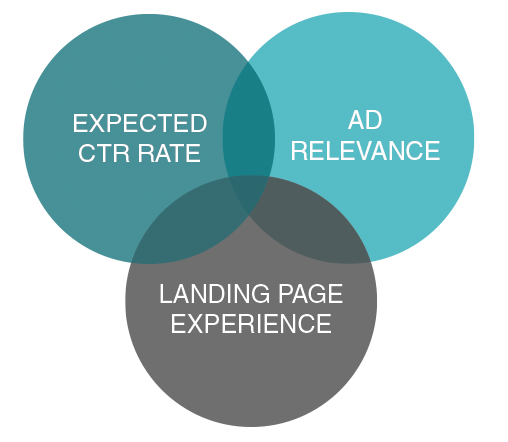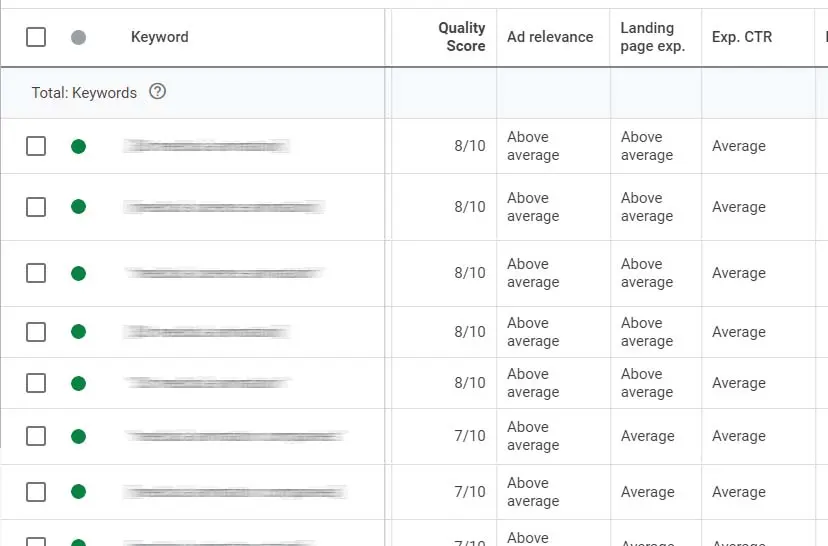What if I told you there was a way to boost your Google ads and save money? Sounds too good to be true, right? Except, the Google Ads Quality Score will do just that. The Quality Score is a diagnostic tool designed to give you a number measuring the quality of your as compared to other advertisers.
It’s the Holy Grail of Google Ads marketing!
Using the right keywords, landing pages, and ad copy, you can build quality ads that see your campaigns skyrocket in popularity; and you’ll save money while doing so. It’s a win-win! In this article, I’ll cover the ins and outs of mastering Quality Score and list what you need to do to maximise this all-important metric.
What is the Google Ads Quality Score?
The Google Ads Quality Score is a measure of how relevant your ads, keywords, and landing pages are to the searches you appear for. Google isn’t here to make you money. Rather, its sole aim is to provide its users with reliable, accurate information to help them find what they are looking for.
As such, it rewards advertisers who do a successful job of meeting this goal. Graded from 1 (worst) to 10 (best), the Quality Score incentivises advertisers to match user interests, rewarding them with lower costs and better ad positions.
However, as Google clarifies, the “Quality Score is not a key performance indicator and should not be optimised or aggregated with the rest of your data.” Specifically, it’s a diagnostic tool to determine how “ads that show for certain keywords affect the user experience.”
Get Quality Score right, and you’ll lower your cost per click (CPC), increasing your impressions and resulting in more clicks and more revenue.
How is the Quality Score calculated?
Google Ads uses three metrics to determine your Quality Score:
- Expected clickthrough rate (CTR). The likelihood that someone will click on your ad when it is shown.
- Ad relevance. How closely your ad matches the user’s intent behind their search term.
- Landing page experience. How relevant your landing page is to people clicking on your ad.
These factors are then evaluated and given a status of “Above average,” “Average,” or “Below average.” To determine this status, Google Ads compares your ad to other advertisers who appeared for the exact same keyword in the prior 90 days.
Look for factors with a status of “Average” or “Below Average” to identify where improvements are needed.
In addition to these factors, you may also look at other direct or indirect factors, like:
- Your current CTR
- Search term relevance to your ad
- The overall quality of your landing page
- Your ad’s geographic performance
- Your ad’s performance by device
How to check your quality score
Finding out and monitoring your Quality Score is highly important. Follow these steps to discover your Quality Score and the component factors:
- Go to Google Ads
- Select “Keywords” from the left-hand menu
- Click the columns icon in the upper right-hand corner of the table
- Select the “Quality Score” section under “Modify columns for keywords”
- In this section, you can choose to add these metrics to your statistics table
- Quality Score
- Landing Page Experience
- Expected CTR
- Ad Relevance
- Click “Apply”
You can also view past Quality Score statistics for the reporting period you wish to look at.
How to improve your Quality Score
1. Improve keyword quality
When selecting your keyword groups, avoid going broader than necessary. While it may seem like a good strategy – appearing for every tangentially related keyword – it’ll damage your overall ad performance.
Google advises marketers should match the language in the ad’s text more directly to user search terms. You can also consider grouping keywords into themes to increase relevance. For example, you could group your keywords together based on products or services.
2. Use negative keywords
Negative keywords are the terms you “don’t” wish your ad to appear for. They’re critical to reducing the likelihood your ad will appear for a search term wholly unrelated to your brand.
Build a negative keyword list by reviewing your monthly reports. Identify keywords you’ve previously appeared for that weren’t relevant to your ad’s copy and purpose. It’ll also save your marketing budget as well!
3. Update your landing page
Matching the landing page to the ad content is crucial. When we click on an ad for a particular product, we expect to land on the product page. Directing customers to your home page not only diminishes your Quality Score but also decreases your conversion rate. The more clicks a customer makes, the less likely they stick around to buy something.
You could also improve your site’s mobile friendliness. Ensuring mobile visitors have good ease of navigation can further boost the landing page experience and, by extension, increase your Quality Score.
4. Beware of broad match types
Broad Match keywords are a challenge for Google Ads campaigns unless you’re employing a strong negative keyword strategy. Broad Match keywords mean that your keyword appears for the widest pool of search terms possible. That will significantly increase your reach and impressions – at a cost.
Consider using Exact Match or Phrase Match keywords instead – and keep building that list of negative keywords.
5. Include ad extensions
According to Google’s Chief Economist Hal Varian, your CTR determines as much as 60% of your Quality Score. That’s where ad extensions come in. By increasing the size of your ad and the information available, you naturally increase the chance a user will click.
Currently, there are ten extensions available, including location extensions, callout extensions, sitelink extensions, price extensions, and more.
For further information about mastering Google Ads, please get in touch.
- How to Do Keyword Research for Google Ads - January 15, 2024
- A Comprehensive Guide to Google Ads for B2C Businesses - January 8, 2024
- How to Write Calls to Action (CTAs) for Google Ads - December 25, 2023