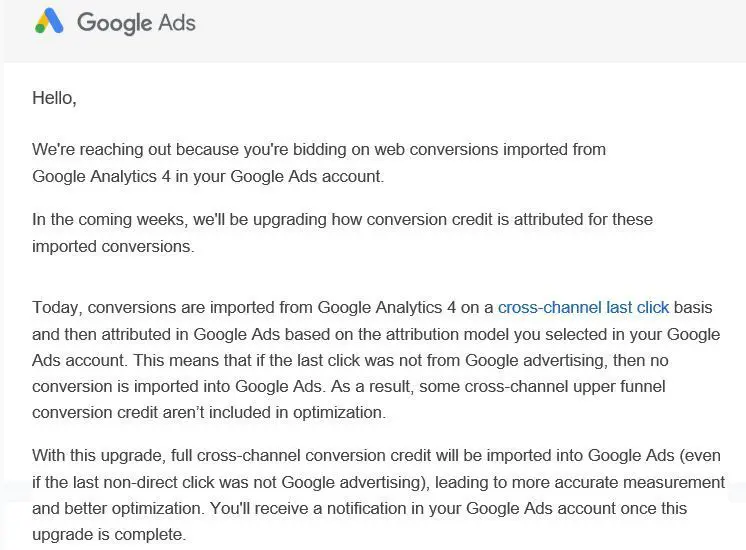As a B2B business, you are always looking for ways to improve your marketing strategies and track conversions effectively. However, tracking cross-channel conversions has always been a challenge due to the limited tracking capabilities of Google Analytics.
But Google’s latest update to GA4 is set to change all that. With the full cross-channel conversion credit import feature, you can now get a more accurate representation of conversion value and attribute it to the channels that played a role in the buying journey.
What is Full Cross-Channel Conversion Credit on GA4?
To understand the significance of this update, let’s first look at how cross-channel conversions were tracked in the past. With Google Analytics 4 last non-direct click import, only the last click before the conversion was credited with 100% of the conversion value. This meant that if a customer made an enquiry after clicking on a LinkedIn retargeting ad, Google Ads wouldn’t get any credit for the conversion.
However, with the full cross-channel conversion credit import feature, all channels that played a role in the buying journey will get credit for the conversion value. So even if the last non-direct click wasn’t from Google advertising, you can still attribute a fraction of the value and conversion to Google Ads.
How Will This Benefit Your B2B Business?
This update is invaluable for reporting purposes as it gives you a more accurate representation of conversion value and allows you to identify gaps in the values tracked by Google Ads vs GA4 cross-channel credit product/ads. This means that you can adjust bids and make changes accordingly to optimise performance.
For example, let’s say a client makes a Google search, clicks on your search ad but doesn’t make an enquiry there and then (Day 1). On Day 3, they click on a LinkedIn retargeting ad and make contact. With full cross-channel conversion credit, Google Ads can get a fraction of the value and conversion attributed to it. This means that you can now see the impact of both your LinkedIn ads AND your Google Ads on your conversions and adjust your bids accordingly to maximise your ROI.
GA4 Tracking vs Google Ads Tracking
While GA4 tracking has its benefits, it still has its flaws compared to Google Ads tracking.
For instance, GA4 doesn’t track view-throughs for networks like display or YouTube, and it doesn’t have built-in cross-device identification.
But Google Ads tracking offers complete server-side tracking with offline conversions click import, which bypasses ad blockers and is collected on the server level.
Still Struggling With Conversions?
This is a fantastic update. However, it won’t magically start generating conversion data where there isn’t any in the first place.
If you’re campaign isn’t generating conversions, and you know the account set-up isn’t the problem, then I suggest you look at optimising your landing pages.
Landing page optimisation involves creating a website page that is specifically designed to convert visitors into customers by encouraging them to take a specific action, such as completing a form or making a purchase.
Another essential aspect of optimising your landing pages and boosting conversions, is to implement behavioural analytics. This is the practice of tracking user behaviour on your website, such as clicks, page views, and time spent on site. By analysing this data, you can gain insights into how visitors interact with your website and identify areas where you can improve the user experience.
Behavioural analytics can help you identify user pain points, which can lead to higher bounce rates and lower conversion rates. By addressing these pain points, you can optimise your landing pages to create a more user-friendly experience that encourages visitors to take action.
Conclusion
Google’s latest update to GA4 has the potential to be a real a game-changer for B2B businesses that struggle to track cross-channel conversions effectively. With full cross-channel conversion credit import, you can now get a more accurate representation of conversion value and attribute it to the channels that played a role in the buying journey.
Want to learn more about conversion tracking in Google Ads? Choose from one of these posts below:
Filter
- How to Do Keyword Research for Google Ads - January 15, 2024
- A Comprehensive Guide to Google Ads for B2C Businesses - January 8, 2024
- How to Write Calls to Action (CTAs) for Google Ads - December 25, 2023