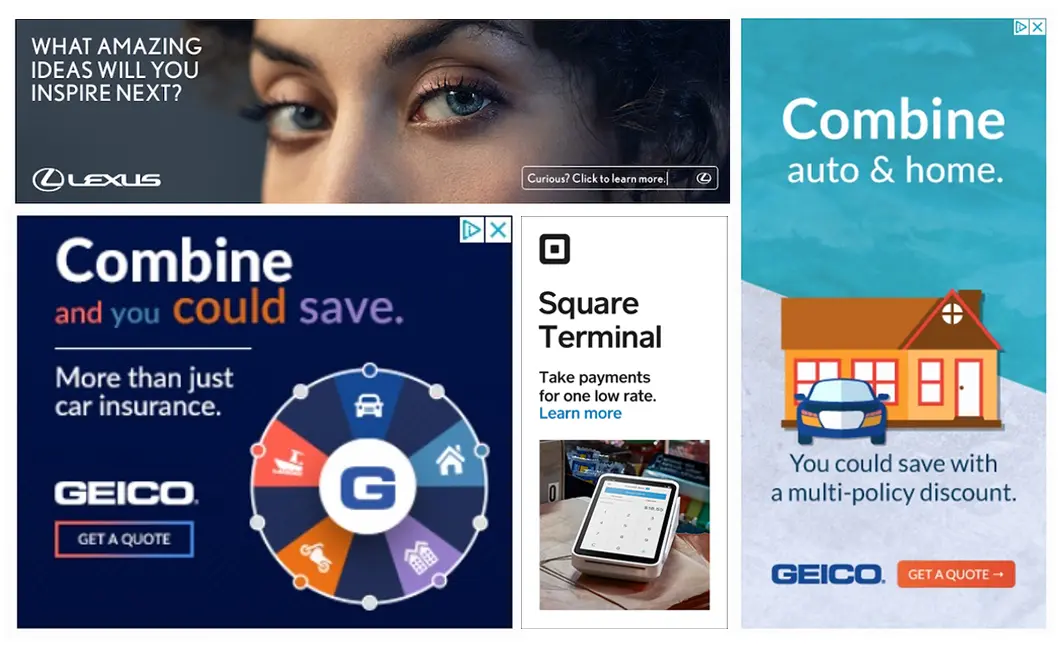You will no doubt have seen adverts following you around the internet – whatever website you seem to be on, there they are. Following you around, trying to convince you to buy that fancy cheese grater that you’ve been looking at on Amazon recently (okay, so maybe it’s just me with the cheese grater thing, but you’ll no doubt have your own random experience like this!).
These ads are part of the Google Display Network (GDN). The GDN can help businesses reach people with targeted ads whilst they’re browsing their favourite websites, watching videos on YouTube or checking their Gmail.
Back when I first started using Google Ads in 2007, the Display Network was iffy, to say the least. Now, however, it’s one of the strongest parts of the Google Ad portfolio, and although I wouldn’t say using it is essential, I’d really recommend it to most of my clients.
How does the Google Display Network work?
The targeting options allow you to strategically show your message to potential customers at the right place and the right time. For example:
- Find new customers using audiences: ‘Similar audiences’ and ‘in-market audiences’ are two ways in which you can target people who are most likely to be interested in your product. These audiences are based on your own data lists of your customers – Google takes this data and uses machine learning to understand what they have in common to find more like-minded customers for you.
- Drive more conversions using automation: Automated targeting helps you get more conversions by finding high-performing audiences based on your existing audiences and landing page. By automatically optimising over time, Google Ads can learn which audiences work for you (note that this is sometimes not something I’d always recommend as an option, as you’re handing over total control to Google, which is often not a great idea!).
What are display ads like?
There are two main types of ads you can use when running a display campaign – responsive and image:
Responsive: These are created by Google based on where they are being placed, and what they think will engage the viewer the most. You enter your ad text and add any images and a logo, and Google does the rest. These adverts generally do really well as they’re responsive and created based on Google’s understanding of the searcher’s history and intent.
Below are examples of some responsive ads and how they appear on mobile sites and desktop sites:
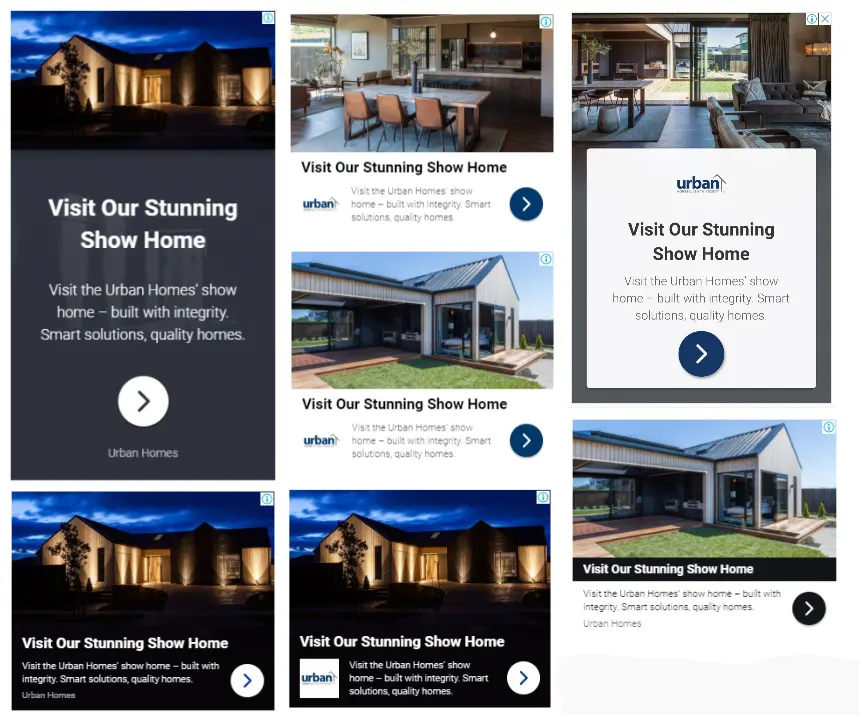
Examples of responsive mobile display ads
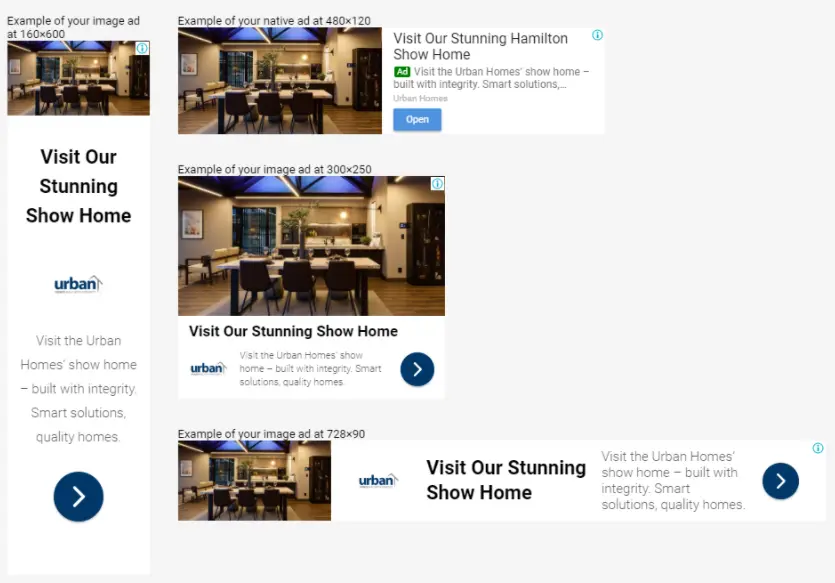
Examples of desktop responsive display ads
Uploaded image ads: You can upload images (covering a range of ad sizes), or if you want a fancy animated ad you can upload ads in HTML5. These are great for clients who want complete control over their branding, but they don’t generally perform as well as the responsive ads.
Can the Display Network can help your business?
Google are very proud of the fact that the Google Display Network reaches over 90% of all global internet users. That’s a whole lotta people! The opportunities are huge… but so is the potential to waste an awful lot of money if you don’t do it right!
Google Display ads are fantastic at helping you with your brand awareness. Thanks to the ability to create dynamic, stylish ads, you have the chance to really separate yourself from your competitors.
One of the most amazing ways to use Display Campaigns is through remarketing. This is an absolute gem of a marketing tactic.
Think of all the people that land on your website. Do they all take the action you want? Probably not. A large proportion will leave without doing what you want them to do. So the challenge is to then get them back onto your website asap! This is where a remarketing campaign on the Display Network really helps. You can effectively follow those prospects around the internet with highly targeted ads – created specifically to get them back onto your site and taking the action you want them to take.
Want to know more about how a Google Ads remarketing campaign works? Read this post: What Is A Google Ads Remarketing Campaign? And Why It Works.
How much do Google Display ads cost?
They operate in much the same was as ads on the Search Network – a standard Cost-Per-Click (CPC) basis.
Cost-per-click (CPC) bidding means that you pay for each click on your ads. For CPC bidding campaigns, you set a maximum cost-per-click bid – or simply “max. CPC” – that’s the highest amount that you’re willing to pay for a click on your ad.
Your max. CPC is the most you’ll typically be charged for a click, but you’ll often be charged less – sometimes much less. That final amount you’re charged for a click is called your actual CPC.
If you enter a max. CPC bid and someone clicks your ad, that click won’t cost you more than the maximum CPC bid amount that you set.
You set the maximum you’re willing to pay for a click. According to WordStream data, the average CPC on the Google display network is $0.63. For comparison, the average CPC on the search network is $2.69—more than four times greater.
So, to summarise…
The key benefits are:
- Massive-scale – you can reach over 90% of all internet users
- Cheaper CPC – by a lot!
- Visual ads – help with your brand awareness and recognition
- Multiple ad types – your ads can show on sites, YouTube or Gmail
- Remarketing – entice potential customers back onto your site
- Measurable, accountable, and flexible – like all Google Ad campaigns, you recieve huge amounts of data relating to your ad performance. Easily measure your ROI, turn your campaign on and off with ease and easily control your budgets
- How to Do Keyword Research for Google Ads - January 15, 2024
- A Comprehensive Guide to Google Ads for B2C Businesses - January 8, 2024
- How to Write Calls to Action (CTAs) for Google Ads - December 25, 2023