What’s the point of Google Ads? Why do we create them? To click on, of course. Sure, any good Google Ads campaigns will have other goals: sales, leads, video views, and more. But ultimately, nothing happens unless prospective clients click the ad. No visitors. No traffic. No conversions.
That’s where Google Ads Click-Through Rate comes in.
To be successful, you’ll need to monitor the click-through rate to see how your ad performs. It’s not as simple as creating an ad, throwing in a few keywords, and then waiting for the sales to pour in. You’ve got to be proactive.
Poorly structured ads won’t effectively target your audience. They’re not enticing enough, or they’re too wordy. It’s also not a sensible use of ad spend.
So, how do you fix the problem?
In this article, I’ll explore exactly what Google Ads Click-Through Rate is and how it works. Plus, I’ll also be sharing some insider secrets on how to improve your click-through rate. Soon you’ll be experiencing greater traffic and more and more clicks.
What is Google Ads Click-Through Rate?
First, what even is the click-through rate, also called the CTR. It’s essentially a metric to determine how effective your ad is performing.
Here’s a definition:
The Click-through rate is the ratio of people who click on an ad compared to the number of people who saw it.
The logic is simple – increasing your click-through rate increases the traffic flowing through to your site. That means more opportunities to convert clients and higher Quality Scores – thereby lowering costs. Click-through rates aren’t the only factor to examine. Conversion rates, wasted spend, and cost-per-conversion are all metrics that will help you control your purse strings.
But it’s useless without first maximising the number of people who click.
Quality Scores are another factor to understand. They’re a general indicator of ad performance, suggesting areas to improve. But they’re not a one-stop shop for everything you need to know. According to Google, there are three determinants of Quality Scores:
- Expected click-through rate: The likelihood that your ad will be clicked when shown.
- Ad relevance: How closely your ad matches the intent behind a user’s search.
- Landing page experience: How relevant and useful your landing page is to people who click your ad.
You want to avoid your Exp. CTR being ‘Below average’ or ‘Average’. These will hurt how often your ad is shown, and ultimately, the entire campaign’s performance.
How to improve your Google Ads click-through rate
To improve the CTR and your ad’s popularity, try implementing the following tips. As you adjust and refine, you’ll want to monitor your ads metric, including the critical CTR. Think of each adjustment like an experiment; in fact, there’s even a Google feature called Experiments (we’ll come to that in a bit).
Here’s how to boost your CTR:
1. Use ad extensions
Any Google ads not using ad extensions are seriously missing out. Ad extensions are, by far and away, the best way to get your ad noticed and expand its presence.
How?
Well, ad extensions are a simple method of adding extra information to your ad. From your site link to customer reviews, each different ad extension creates a more useful and descriptive ad experience. And it also increases the size of your ad – so it’s more visually noticeable too.
These are the most common ad extensions:
- Adding sitelink descriptions displays your site link within the ad and adds two additional lines of text.
- Your number can be included in the ad (known as call extensions); when combined with a call to action – “Call me today” – it can lead to a higher CTR (and conversion rate).
- Showcase your services or product categories with their prices, so that people can browse your products right from your ad — known as price extensions.
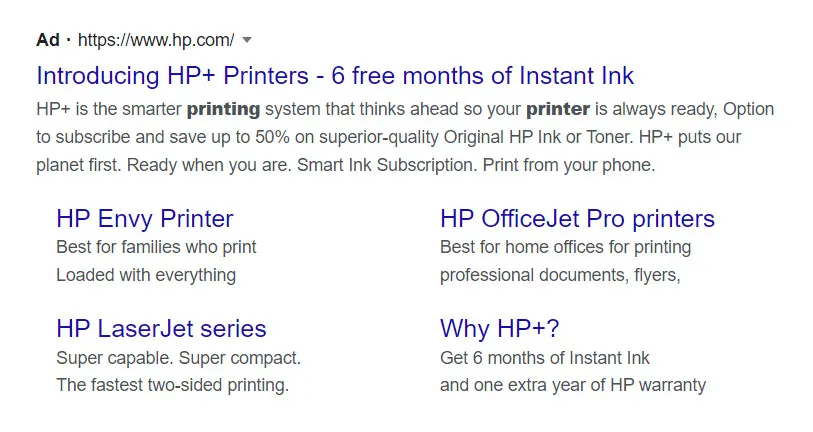
Example of sitelinks
Other extensions include promotions, reviews, callout, lead form, location, and more.
2. Try smart bidding
Smart Bidding strategies are a fantastic innovation from Google. These automated bidding systems will use complex analytics to show your ad exclusively at optimal times to the most relevant searchers. As a result, the CTR increases due to the more selective ad audience.
The bidding system also uses machine learning, adjusting the bid of your keywords at every single auction. So, it’ll also save you money too.
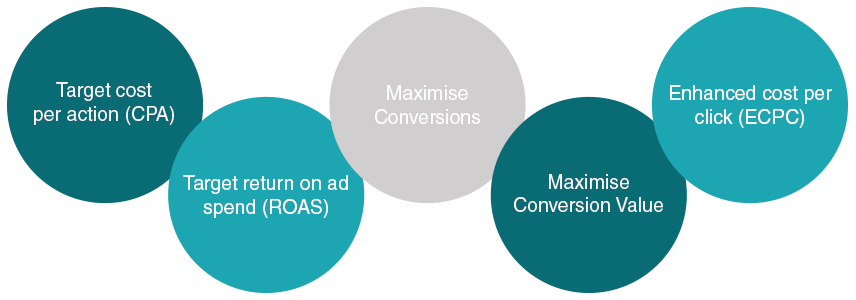
The different Google Ad bidding strategies
3. Conduct experiments
Got two versions of your ad’s copy but not sure which is best? No worries. Through Google Experiments, you can create different campaign drafts to test keywords, bids, and placements. The draft campaign will then run for a set period of time. Once the time is up you can see if the experiment has been a success and either run with it or go back to the drawing board.
It’s an extremely underutilised feature in Google Ads, and one I recommend you use whenever you want to try major changes to your campaign.
4. Focus on your Quality Score
We’ve discussed the criticality of the Quality Score. If you’re new to Google Ads, the Quality Score is the place to start. Adjusting your keywords and landing page experience will help improve the likelihood of your ad being shown, thereby increasing your CTR.
But it also means refining your ad copy.
Ending with a call-to-action (CTA) is pivotal. It tells your prospective customer what you want them to do. Be it: “call today”, “get in touch”, “buy now”, or “request a consultation.” It should be direct but not rude.
You may be surprised at the impact a strong call to action has on your CTR.
5. Build a negative keywords list
Part of the problem may be that your ad is being shown to the wrong people. Negative keywords are the search queries you don’t want to be shown for.
For example, if you sell high-end hifi systems, you won’t want your adverts shown for people looking for ‘cheap stereos’. So you’d add ‘cheap’ as a negative keyword.
Negative keywords help filter out ill-suited searchers, thereby increasing the relevance of your ad and reducing the number of overall impressions (fewer impressions as you’re removing irrelevant searches, which means if the number of clicks stays the same you increase your CTR). It’s a simple but effective strategy to use. And you can build your negative keywords list over time using the data reports from Google Ads.
Now Go And Boost Your Google Ad Click Through Rate!
I hope I’ve given you some good ideas on where to start to improve your CTR. It’s something that you should always be working on, as your competitors will always be working on improving theirs – meaning they’re taking the clicks away from you! So keep focused on it, and you’ll find you get a much better ROI from your campaigns over time.
- How to Do Keyword Research for Google Ads - January 15, 2024
- A Comprehensive Guide to Google Ads for B2C Businesses - January 8, 2024
- How to Write Calls to Action (CTAs) for Google Ads - December 25, 2023







