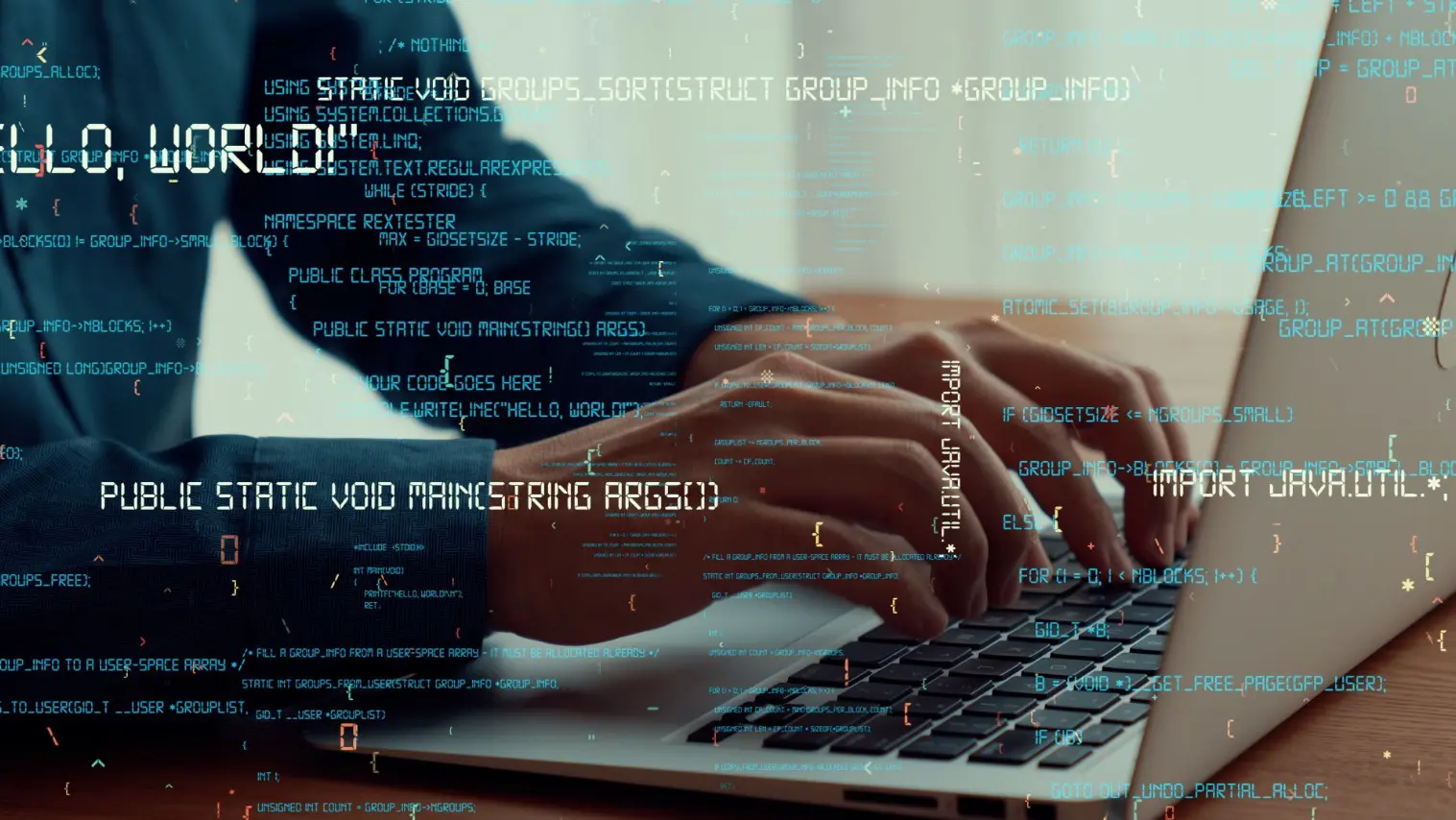Google Ads is an incredibly powerful advertising platform, but managing a successful campaign can be a complex and time–consuming process. Fortunately, Google Ads offers a variety of scripts that can help businesses automate routine tasks and optimise their campaigns for maximum performance.
From automated bid optimisation to ad testing and duplicate ad removal, these scripts can help businesses save time and money while maximising their return on investment.
In this blog post, I’ll explore the top 10 most useful Google Ads scripts and how they can help businesses achieve their advertising objectives.
What are Google Ad Scripts?
Scripts are used to automate processes and optimise campaigns in Google Ads. Scripts can be used for a variety of tasks, including automated bidding, budget optimisation, keyword performance tracking, quality score optimisation, ad scheduling, search query reporting, impression share tracking, ad testing, duplicate ad removal, and relevance score optimization.
Scripts can help businesses save time and money while maximizing the performance of their campaigns.
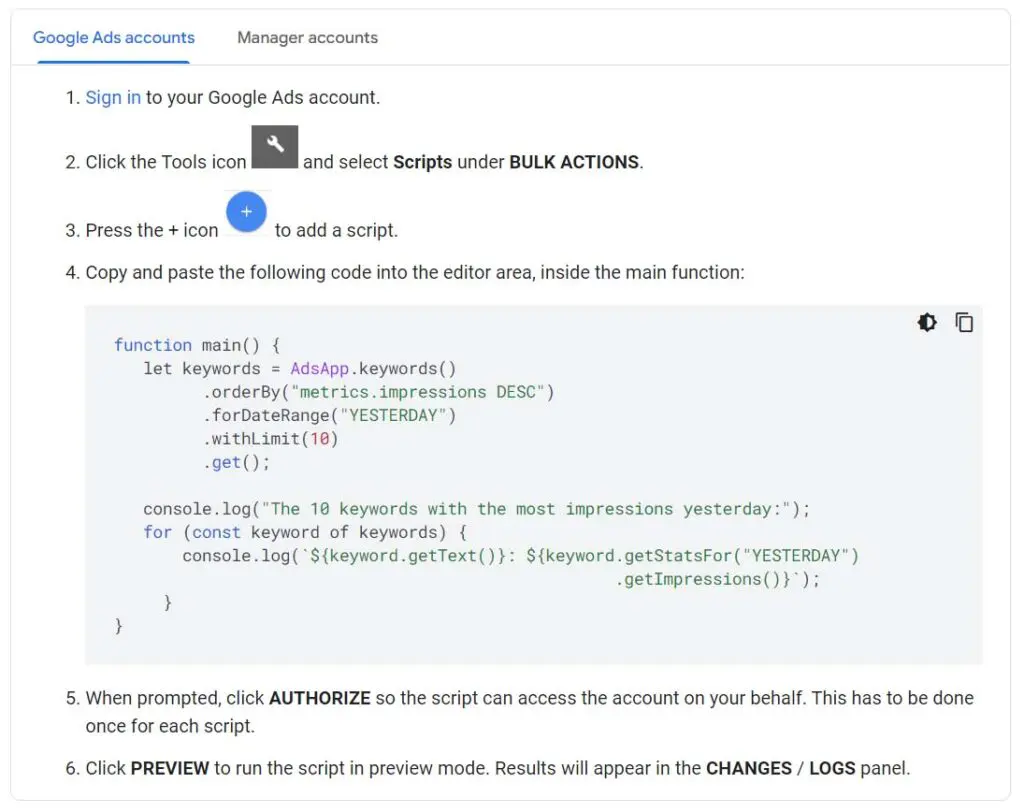
Example Google Ads Script
How do Google Ad Scripts work?
Scripts are written in JavaScript and use the Google Ads API to interact with the Google Ads platform. Scripts can be used to automate routine tasks and optimize campaigns. They can be set up to run on a regular schedule, such as daily or weekly, or can be triggered manually.
When a script is triggered, it uses the Google Ads API to access data, analyze it, and make changes to the campaign if necessary. For example, a script might be used to automatically adjust bids based on clicks and conversions, or to identify and remove duplicate ads.
Our top 10 Google Ad Scripts
Not all Google Ad scripts will be useful or relevant for all campaigns. It’s important to choose the scripts that align with your campaign goals and help you achieve your desired outcomes.
Some scripts may be more suitable for certain types of campaigns or industries, while others may be more general in nature and applicable to a wider range of campaigns.
Here are some examples of Google Ad scripts that may be useful for different campaigns:
1. Automated Bid Optimisation Script
- What it does: This script helps businesses optimise their bids for maximum performance. It uses machine learning to adjust bids based on factors such as clicks, conversions, and cost-per-click.
- Why it’s great: No more manual tinkering. This script uses machine learning to get you the best cost-per-click, which means better results for less effort.
2. Automated Budget Optimisation Script
- What it does: This script helps businesses optimise their budget for maximum performance. It automatically adjusts budgets based on cost-per-click and other performance metrics.
- Why it’s great: Say goodbye to budget overspends. This script automatically adjusts, ensuring every penny is put to good use.
3. Keyword Performance Script
- What it does: This script helps businesses analyse the performance of their keywords, tracking metrics such as impressions, clicks, and cost-per-click.
- Why it’s great: Know exactly which keywords are your moneymakers. Track impressions, clicks, and spend, so you can focus your budget where it counts.
4. Quality Score Optimization Script
- What it does: This script helps businesses optimise their quality score, which is a metric used to measure the relevance of their ads. It can help businesses improve their ad ranking and get better value for their money.
- Why it’s great: Improve your ad ranking without draining your wallet. A better Quality Score often means lower costs and better ad placements.
5. Ad Scheduling Script
- What it does: This script helps businesses schedule their ads for maximum performance. It can be used to run ads at specific times of day or days of the week to maximise impressions and clicks.
- Why it’s great: Your ads will show up when they’re most likely to get clicked, meaning better use of your ad spend.
6. Search Query Report Script
- What it does: This script helps businesses analyse the search queries used to trigger their ads. It can be used to identify and exclude irrelevant queries and improve ad efficiency.
- Why it’s great: Stop wasting money on irrelevant clicks. This script helps you refine your keyword targeting by showing you exactly what people are searching for.
7. Impression Share Report Script
- What it does: This script helps businesses monitor the percentage of impressions their ads are receiving. It can be used to identify areas for improvement and optimise campaigns for maximum visibility.
- Why it’s great: Get the full picture of how visible your ads are compared to the competition. More visibility often equates to more clicks and conversions.
8. Ad Test Script
- What it does: This script helps businesses test and compare different versions of their ads. It can be used to identify which versions are performing the best and generate more leads.
- Why it’s great: Take the guesswork out of your ad copy. Know what’s resonating with your audience so you can do more of what works.
9. Duplicate Ads Script
- What it does: This script helps businesses identify and remove duplicate ads from their campaigns. It can help reduce cost and improve ad efficiency.
- Why it’s great: Keep your campaigns clean and efficient by automatically spotting and removing duplicate ads.
10. Relevance Score Script
- What it does: This script helps businesses track and optimise the relevance score of their ads. It can be used to ensure that ads are reaching the right people at the right time.
- Why it’s great: Make sure your ads are reaching the right people at the right time, improving both click-through rates and conversions.
It’s important to choose the Google Ad scripts that are most relevant and useful for your campaigns, based on your specific goals and needs.
Where can you find these Google Ads scripts?
Finding these Google Ads scripts is easier than you might think. Google Ads itself offers a good range of scripts for free, which you can find in their Google Ads Scripts Library.
But if you’re looking for something more customised, there are also third-party websites that offer more specialised scripts, often for a fee.
Additionally, if you outsource your Google Ads management to a professional agency like SMEketing, then it’s likely that some of these scripts may be included as part of the service.
And So…
Google Ads scripts are an invaluable tool for businesses looking to maximise their campaigns and achieve their advertising objectives. From automated bidding to search query reporting, these scripts can help businesses save time and money while optimising their campaigns for maximum performance.
With the right Google Ads scripts, businesses can free up their time to focus on the most important aspects of their campaigns, such as keyword research and ad copywriting and ensure that their campaigns are always performing at their peak.
Still unsure?
Ready to put these scripts to work but don’t have the time or know-how? Let SMEketing’s 90-Day Growth Generator take care of it.
Our data-driven strategies focus on delivering quality leads, so you can get down to the business of closing deals. Say goodbye to guesswork and hello to proven results. Contact us today to get started.
- How to Do Keyword Research for Google Ads - January 15, 2024
- A Comprehensive Guide to Google Ads for B2C Businesses - January 8, 2024
- How to Write Calls to Action (CTAs) for Google Ads - December 25, 2023