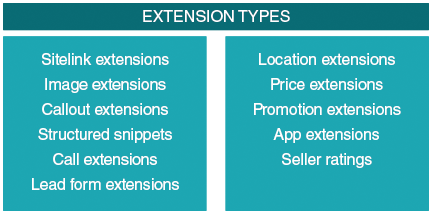Optimising your Google Ads is critical to gaining more customers and more profits. After all – isn’t that the point of an ad? While you can tweak your bids PPC ad performance or pay for more ads, there’s one thing you should always optimise first – your Google Ad extensions.
Left scratching your head? Wondering what Google Ad extensions are? – you’re missing out.
Different types of Google Ad extensions not only capture your users’ attention they also cause a significant increase in your click-through rate (CTR). In fact, adding a single ad extension boosts your CTR by 10 to 15%. Interested now?
In short – you can’t afford to ignore Google Ad extensions any longer.
In this article, I’ll explain what Google Ad extensions are and how they work. I’ll go through each of the different Google ad extension types – and provide details on how to maximise your ad’s success using them,
Let’s get started.
What are Google Ads Extensions?
Google Ad extensions are pretty self-explanatory – they extend your Google ad. Rather than being restricted by the two to three lines you get in a written ad, these ad extensions let you squeeze more information than ever into the ad.
That means your ad can focus exclusively on engaging copy designed to convert. All the extra details can be added with an extension – so no phone number, address, or pricing is needed.
There’s also one obvious benefit of adding more and more extensions – s p a c e. Ad extensions increase the space your ad takes on the page, increasing visibility and the likelihood a user clicks. Little wonder they’re so good at improving your CTR.
Google Ads Extensions Types
As of 2022, there are currently 11 Google Ads Extensions Types:
But which one should you use – or what are the benefits of each one? Let’s go through all of them so you know when to use them.
1. Sitelink extensions
Sitelink extensions are a ‘universal extension‘, meaning Google recommends their use for every advertiser. You’ll see these as a sub-link under your ad, directing searchers to specific pages of your website. They’ll also be a brief description of the sitelink page.
You need at least six active sitelinks – though you can go up to twenty total per ad group or campaign. These sitelinks should ideally filter customers through to pages where they can do something – be it purchase, order, or schedule an appointment. They should also link to key information pages.
Remember the golden rule – minimise the number of clicks a customer makes to purchase your services. Otherwise, you risk losing their custom. Sitelink extensions can help.
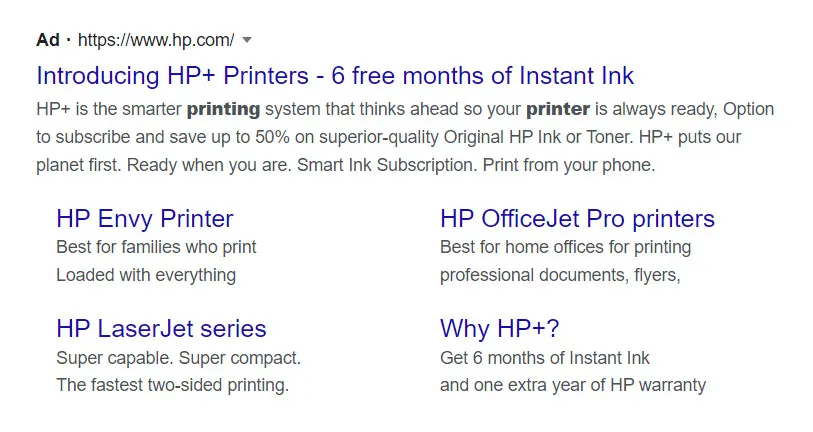
Example of sitelinks
2. Image extensions
Want to show off your stunning products? Image extensions provide a visual appeal to your ad – making it more eye-catching and attention-grabbing.
Image extensions will set your ad apart on the search page and look especially great on mobile search results.
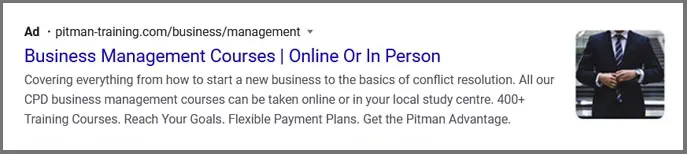
Example of an Image Extension in the desktop search results
3. Callout extensions
Callout extensions are ideal for promoting a special offer or unique product benefit. They’re short – 25 characters or fewer. Think of snappy, catchy copy that adds to your existing ad.
For example:
“Ethically sourced.” or “Handcrafted products.” Or “Money-back guarantee.”
4. Structured snippets extensions
Callouts highlight your brand’s headlines; structured snippets focus on specific parts of your brand. They’re created from a list of pre-determined headers – e.g., Brands, Models, Styles, Types. You can add ten different snippets, 25 characters or fewer.
For example:
“Services: Content writing. Scriptwriting. Newsletter creation. Content analysis.”
These snippets can prime your potential customers with what to expect. So, you’re only getting clicks from customers interested in your product or services – improving your ads conversion ratio.
5. Location extension
It’s simple – it adds the location of your business to the ad. The benefits are obvious: you increase the likelihood clients will find, visit, and make in-person purchases in your business.
You can connect your Google Ads campaign to your Google My Business profile, so it can pull the location details from there.
6. Call extensions
Remember the golden rule: by including a call extension – i.e., your company phone number – you provide a simple way for customers to contact your business immediately. It’s an easy way to generate leads – ideal for B2C companies (like hotels and restaurants) who want to maximise customer calls.
If you get a lot of visits and enquiries from mobile users this is an absolute must!
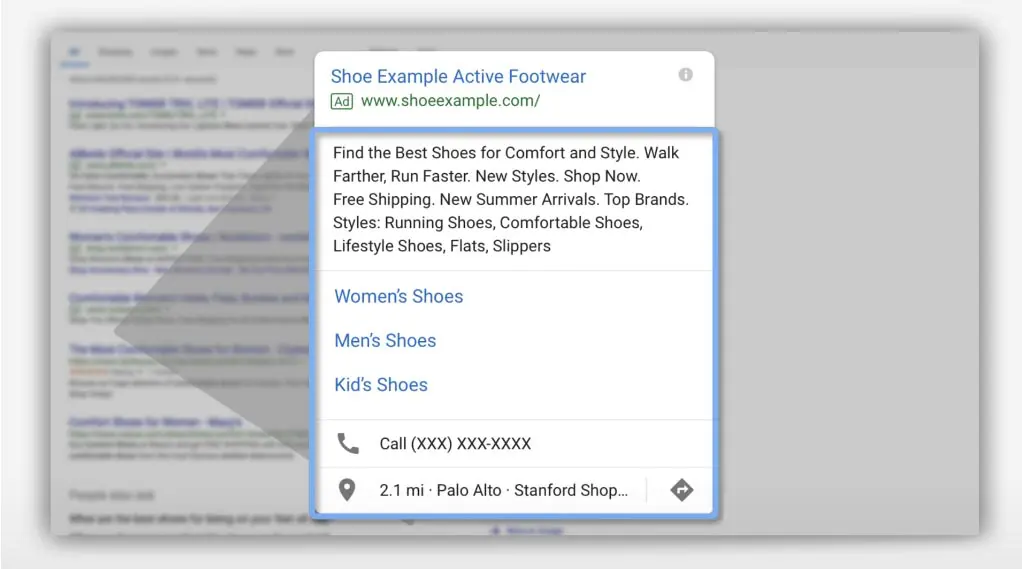
Ad with Sitelinks, Callouts, Structure Snippets, Call Extension and Location Extension
7. Lead form extensions
Message extensions were retired at the start of 2020; lead form extensions are the replacement. They let customers share information with you directly through the ad. You just add the information you’d like to receive, such as:
- Name
- Phone Number
- City
- Post Code
- County
- Country
- Company Name
- Job title
- Work email
- Work phone number
Once again – they minimise the steps between customers contacting you and seeing the ad. That means more customers, more sales, more profit.
Ideally you’d hook this extension up to your CRM system, so as soon as someone completes the lead form on your ad, you get the details through.
8. Seller ratings
After price, ratings are the top way we choose a product. It’s a matter of trust – and trust sells. This extension will show your Google ratings and a 5-star rating icon. If you’re proud of your customer feedback, flaunt it!
After all, we’re far more likely to go with businesses others recommend. It’s the modern form of word-of-mouth. (Also, if you have a total rating lower than 3.5 stars, it won’t be shown on Search ads.)
You’ll need to ensure you have at least 100 verified reviews before Google will show your star ratings, and they must have been collected in the last 12 months.
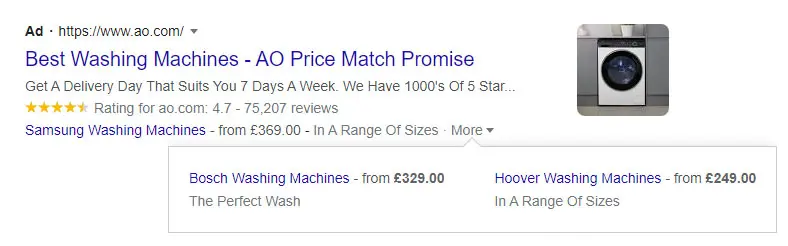
Example of a Price Extension and also a Seller Rating Extension
9. Price extensions
Price matters. It’s the deciding factor in most of our decisions. Tempt customers to your site by showcasing your prices in the ad. The links will even take the user directly to the product in question. There are tons of options for the different types of products or services you’re selling. And you can add up to 8 different price extension items.
10. Promotion extensions
Got a deal you want to show off? That’s where promotion extensions come in. You can add your latest promotion to your ad, e.g., “Up to 50% off Exclusive Deals”.
Promotions are an ingenious way to hook customers in – particularly when you can select specific dates or hours or choose pre-populated event tags, like back-to-school.
11. App extensions
Is your business based on your app? You can now include a link in your ad – as well as an install button. It’ll drive up your downloads and boost your business.
There’s no better way to promote your business app than with this Google Ads extension.
I hope this has been helpful and given you a good idea of how you can enhance your Google adverts with these extensions. If you’re in doubt about how to do any of the things I’ve mentioned, then please get in touch for a free Google Ads Consultation.
- How to Do Keyword Research for Google Ads - January 15, 2024
- A Comprehensive Guide to Google Ads for B2C Businesses - January 8, 2024
- How to Write Calls to Action (CTAs) for Google Ads - December 25, 2023