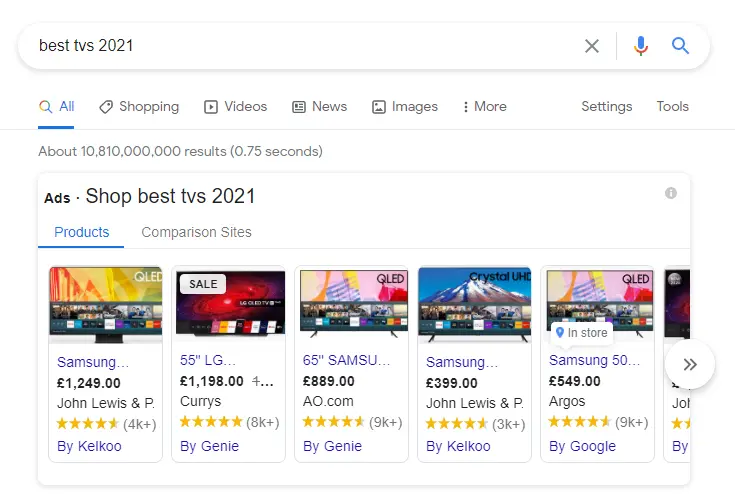Are you a retailer and you’re wondering how to get more traffic to your key products? Well Google Shopping Ads are the tool you need!
In a nutshell – Google Shopping ads send relevant traffic directly to your product pages. But they don’t just help companies with products for sale, they can promote your online and local inventory, boost traffic to your website or local shop and find better qualified leads.
How are shopping ads different from standard Google ads?
By “standard” most people mean the text ads you see in the search result pages. These are known as ‘search ads’.
In contrast, Shopping Ads show users a photo of your product, plus a title, price, shop name and more. These ads give users a strong sense of the product that you’re selling before they click the ad, which gives you more qualified leads.
Benefits of Google Shopping ads
- Better qualified leads: By adding key details about your product in your adverts you’ll help shoppers to take a more informed decision when choosing an ad to click on. By adding details such as price, you can filter out people who aren’t looking for products in your price range. Likewise, by including an image and a title, the shopper will have a good sense of the product before they even click. This means when they do click and land on your product page, they are more likely to convert into a sale.
- Easy retail-centric campaign management: Instead of keywords, Shopping ads use the product attributes that you defined in your Merchant Centre data feed to show your ads on relevant searches. Browse your product inventory directly in Google Ads and create product groups for the items that you want to bid on.
- Broader presence: You can have more than one shopping ad appear at the same time (if it’s relevant to do so). Likewise, you could have shopping ads PLUS a Google search ad appearing together. This means your reach could potentially double.
- Powerful reporting and competitive data: Like all Google ad types, you get a crazy amount of data back from your campaigns. You can see how many clicks a particular brand of shoe got just by filtering your product view – no new product groups needed. You can easil identify opportunities for growth using the impression share report and the Bid Simulator tool.
How do Shopping Campaigns work?
As mentioned previously, you don’t enter keywords for shopping campaigns. Instead Google uses the data you upload through your existing Merchant Centre product data. They use this to decide how and where to show your ads.
You can advertise your shop and products using a mix of two different types of Shopping Ads (note that you used to be able to create Showcase ads, but these were discontinued in April 2021):
- Product Shopping ads: These ads are based on the data you supply in your Google Merchant Centre
- Local inventory ads. These use feed data provided from local inventory ads to engage users on the Google Display Network, and help drive traffic to your local shops.
How much do Google Shopping ads cost?
Much like ads on the Google Search network, you’re generally working towards a CPC (cost per click) model – you’re only charged when someone clicks on your ad (much like in the search network).
Cost-per-click (CPC) bidding means that you pay for each click on your ads. For CPC bidding campaigns, you set a maximum cost-per-click bid – or simply “max. CPC” – that’s the highest amount that you’re willing to pay for a click on your ad.
Your max. CPC is the most you’ll typically be charged for a click, but you’ll often be charged less – sometimes much less. That final amount you’re charged for a click is called your actual CPC.
If you enter a max. CPC bid and someone clicks your ad, that click won’t cost you more than the maximum CPC bid amount that you set.
When putting together your campaign, you make the decision on how much you’re willing to pay for each click. You’ll only pay the minimum amount necessary to rank higher than the advertiser immediately below you, and you’ll often pay less than your max bid.
Where can my Shopping ads show?
There are four areas where your ads could show:
- The shopping tab on Google Search
- Google Search next to the search results (separate from the text ads) and Google Images
- Google Search Partner websites
- Google Display Network – which includes YouTube and Gmail
Are Google Shopping ads right for my business?
If you run an eCommerce store, then you should definitely consider using Google Shopping ads. Your products can be seen right at the top of the search results page – just where people are looking. Without them, people have to find your website and go to your product page directly.
With the organic search results being more and more crowded and competitive, many are realising that using Google Shopping ads could be the way to reach a wider, more relevant audience.
- How to Do Keyword Research for Google Ads - January 15, 2024
- A Comprehensive Guide to Google Ads for B2C Businesses - January 8, 2024
- How to Write Calls to Action (CTAs) for Google Ads - December 25, 2023