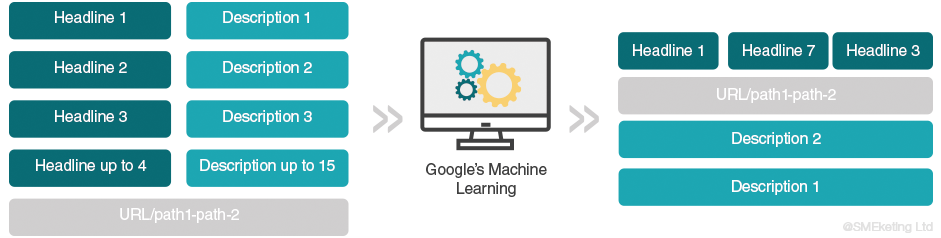As the name indicates, responsive ads change their content based on the search query and what Google knows about the searcher and their intent.
In a nutshell, you create an ad using a range of different headlines and descriptions options. Google then combines these elements and processes them via artificial intelligence (AI) and machine learning (ML) algorithms to create the most effective ads possible.
The purpose is to make your ads perform as well as possible and to generate higher click through rates (CTR) and conversions.
This article will discuss how responsive ads work, their benefits, responsive vs. extended ads, and practices to get the most out of your ads. Read on!
How do Responsive Ads Work?
Responsive Search Ads are Google adverts that combine different text elements. Google automatically creates responsive ads using the elements you upload. You can use these types of ads in standard and smart advertisement campaigns.
The process is pretty straightforward as all you need to do is upload the different headlines and descriptions options (although coming up with ideas of what to use is often trickier than it sounds!). Google does the rest of the job by combining and adjusting these elements to create the best possible ad.
Responsive Google search ads let you add up to 15 headlines and four descriptions to a single ad, leading to 43,680 permutations. That’s a lot! I personally wouldn’t recommend adding 15 headlines – it’s unlikely you’ll have 15 high-impact, relevant, strong headline ideas.
The purpose is to let the search engine find the most relevant, compelling, and reliable title and description combination when using ads to promote your product or service.
Advantages of Responsive Search Ads
Improved Optimisation
Using responsive search ads means leveraging the power of Google’s AI and ML technologies. These algorithms consider how your ads performed in the past and combines that knowledge with the data they have on the searcher making that particular search.
Google automatically creates combinations optimised for different placements based on the data and insights.
Automation is Key
Digital marketers and businesses don’t have enough time to create thousands of ads…but Google does! Responsive ads use automation technology to create thousands of relevant and compelling ads without you having to invest hours of your time.
All you need to do is upload your content/assets and let Google carry out the task. Plus, you can get started quickly and make changes at any time to ensure your ad stays relevant to your ad campaign.
Increased Click Though Rates (CTRs)
According to Google, responsive search ads have a 5 – 15% higher CTR compared to standard search ads. However, this isn’t always going to be the case for all advertisers. But in my experience, most clients do get a better CTR from their responsive search ads. However, CTR isn’t always everything…. always check the conversion rates against your adverts!
Responsive vs. Expanded Text Ads
Expanded Text Ads (ETAs) are the other kind of search ads that appear in Google SERPs. These let you add three headlines of 30 characters, and two descriptions of 90 characters each, and a display URL. As a searcher, you would have no idea if the ads you’re seeing are responsive ads or extended text ads.
How are responsive ads different from expanded text ads, and which one is more beneficial? Well, responsive search ads allow you to quickly and easily test a wide range of headlines and descriptions based on the user’s search intent. They offer less intensive management because Google automatically rotates headlines and descriptions based on the user’s intent or search query. So, you don’t need to spend more time testing your ads because Google’s innovative AI and ML technologies optimise the ads for you.
However, if you want complete control over the content in your adverts, then extended text ads are more appropriate for you. They let you stay in control and test the exact headlines and description combinations you want.
Responsive Search Ads – Best Practices
Here are a few best practices to get the most out of your responsive search ads.
Craft a Relevant Message
Crafting a relevant message allows you to tailor your search ads to the purchase funnel’s various stages. Remember, when you deliver the right message at the right moment, it encourages response and motivates customers to purchase.
I recommend adding unique selling points to your ads, including special prices and promotions. Make your ad easy for your target audience to differentiate your products/services from competitors.
For more ad writing tips, read this recent post: Google Ad Advert Writing Tips.
Focus on the Headlines & Descriptions
Your headlines and descriptions are key to creating an effective advert. Even though Google will choose what combination to put together, it’s important that each one is as strong as possible.
Make use of all the characters you’re allowed. Ensure your headlines are punchy, use keywords, and tell the searcher what product or service it is you’re offering.
I wouldn’t recommend using all 15 available headline slots. You need to make sure each headline is impactful, and I doubt anyone could come up with 15, 30 character headlines that were all unique, powerful, and relevant. However, I would recommend using all four available description slots.
Your descriptions should be used to expand on the offering and why the customer should visit your website. Describe the features and benefits, use location if relevant, numbers and punctuation always help ads stand out also. Don’t worry about repeating some of the info from the headers in your descriptions – repetition in ads is not a bad thing.
Pinning
You can pin headlines and descriptions to specific positions – this can give you back an element of control. If you have a headline you always want to show (such as a brand message or disclaimer) you can pin that in position 1, 2 or 3 (I recommend 1 or 2 if you want it to always show, as you don’t always get all three headlines showing in ads).
You can also pin a description if you wanted also – although pin this in position 1 if you always want it to show.
Pin sparingly though, otherwise, you’ll lose the essence of what makes a responsive ad responsive! Pinning just one headline reduces the amount of testing Google can perform on these responsive search ads by over 75%! Pinning 2 headlines reduces the opportunities for testing down 99.5%!
Improve your Google Ad Campaigns with Responsive Search Ads today!
I’ve covered a lot in this article, and I hope it was useful.
If you’d like to learn more about responsive search ads, or have any other Google Ad based questions, don’t hesitate to get in touch for a free consultation.
- How to Do Keyword Research for Google Ads - January 15, 2024
- A Comprehensive Guide to Google Ads for B2C Businesses - January 8, 2024
- How to Write Calls to Action (CTAs) for Google Ads - December 25, 2023