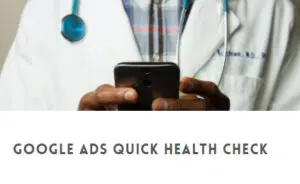One of the most important factors of managing a successful Google Ads campaign is making sure you’re not wasting money.
Each time someone clicks on one of your adverts, it’s costing you money. If your average cost per click (CPC) is £1, then a few wasted clicks can really start to add up quickly.
So how can you make sure you’re making the most of your Google Ads budget? Here are some top tips:
Make sure you’re bidding on relevant, quality keywords
This sounds obvious, but you’d actually be surprised at how easy it is to bid on high-volume keywords that aren’t going to generate you any sales or enquires.
For example, if you’re a clothing retailer and you want to maximise sales of your women’s red dresses, you might have “women’s dresses” as a keyword. Someone sees your ad and clicks on it, and they get taken to the page selling your dress. But what’s the chance of them wanting a red dress? They might. But there’s a good chance they won’t. In which case you’ve just wasted the cost of that click. And because it’s quite a generic, high-volume keyword, you can bet that the average CPC is also going to be pretty high too.

Avoid overly generic terms
So make sure the keywords you are bidding on are as targeted and relevant as possible.
Make use of negative keywords
Negative keywords are your absolute best friend! Especially if you’ve got a product that’s a bit generic, or the terms people use to search for it are quite broad.
Negative keywords are terms that you don’t want your ads to show for. For example, if you were an IT support consultant, but didn’t work with Apple products, you’d maybe have ‘laptop support southampton’ as a keyword. But you’d want to have ‘apple’ and ‘mac’ as a negative keyword. So if someone searched for ‘apple laptop support southampton’ your ad wouldn’t show. But if they searched for ‘HP laptop support southampton’ – it would. Very simple, but very, very important.
Popular negative keywords include terms that cover people asking questions (how to…. how do I… etc), pricing (cheap, free), recruitment (jobs, CV) and locations you don’t want to show for.
You can learn more about negative keywords in these two posts:
Figure out your ROAS
Your ROAS is the Return On Ad Spend – it is a measurement of how many pounds you will receive for every pound you spend on advertising. It’s different to your ROI (Return On Investment) measurement because it focuses on a specific campaign, ad group, ad or even keyword.
For more information on how you can measure your ROAS, check out this article from Google: Measure target ROAS performance
The higher your ROAS is, the better your profit margins. Once you’ve identified the campaigns/ad groups/keywords that are generating you the most profit, then you know where to focus your budget. Remove budget from areas with a low ROAS and shift it over to the better performing parts of your campaign.
Take advantage of remarketing
Remarketing is such a powerful tool for Google Ad users. It’s a way of retargeting previous visitors to your site.
By showing these visitors your ads on sites across the web, you’re able to help pull people back into your sales funnel. If they visited your site but didn’t convert, retargeting allows you to rejig their memory, perhaps offer them a discount or incentive to come back. Basically, you’re helping to avoid any potential customers from slipping through the net.
And the best part? The CPC on remarketing campaigns is always significantly lower than those on standard search campaigns. It’s a brilliant way to get your budget to stretch even further.
Want to know more about how a Google Ads remarketing campaign works? Read this post: What Is A Google Ads Remarketing Campaign? And Why It Works.
Closely manage your campaigns
One of the reasons people use my Google Ads Managment service, is because they don’t have the time of skills to manage their campaign effectively enough.
It’s vital that throughout the month you’re monitoring your campaigns, testing and experimenting, making adjuments and ensuring the budget is being spent wisely.
These are a few of the things I would monitor/manage throughout the month:
- Bid levels: Are your bids too low, causing you to miss out on opportunities, or are your bids too high – reducing your ROI?
- CPC: Is your CPC rising? Do you know how to reduce it?
- QS: Do you find that you’ve got low Quality Scores. Are you taking appropriate steps to improve this?
- Relevance: How relevant is your campaign? Google LOVES relevance and will penalise accounts that don’t work towards it. I’m talking about Ad groups, keywords, ads, and landing pages. They must all be tightly related.
- Ads: How effective are your ads? Are you taking advantage of all the opportunities available (such as site links, responsive ads etc). How many ads do you have in each ad group? Are you testing your ads on a continual basis?
- Ad group tidiness: Are your Ad groups nice and tidy? Do you have irrelevant keywords in there? Do you have a lot of keywords that could be separated out into their own Ad group? Are you bidding on keywords that don’t receive any impressions?
- Match types: What match types are you using? Have you experimented using different types?
- Negative keywords: Do you have a strong negative keyword list? How is this managed? Are you receiving irrelevant clicks due to a poor negative keyword strategy?
- Bounce rate: What is your landing page like? Do visitors leave straight away? How can we work towards getting visitors to stay on your site/download your content/get in touch?
Connect your Google Ads to Google Analytics
Google Ads gives you a huge amount of information relating to your campaign – but if you want to know how effective your campaign is at generating high-quality visits, then you need Google Analytics.
Google Analytics can tell you how long visitors stayed on your site, what pages they visited and if they made an enquiry or sale. This data is absolutely vital in making sure you’re not wasting any money on your Google Ads campaign.
If you can see that visitors from a particular keyword or advert are leaving your site straight away, that tells you that either the keyword isn’t relevant, the ad is perhaps misleading, or the landing page isn’t what people thought it would be.
Likewise, if you can see that people who land on your homepage always go straight to your services page, then perhaps you might want to try using your services page as a landing page? There’s a whole heap of data to be taken and interpreted from Google Analytics, and without it, you’re really in the dark about what people do once they click on your ad.
- How to Do Keyword Research for Google Ads - January 15, 2024
- A Comprehensive Guide to Google Ads for B2C Businesses - January 8, 2024
- How to Write Calls to Action (CTAs) for Google Ads - December 25, 2023