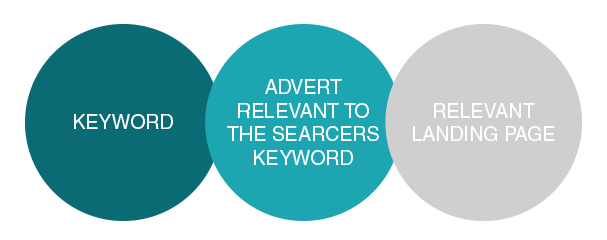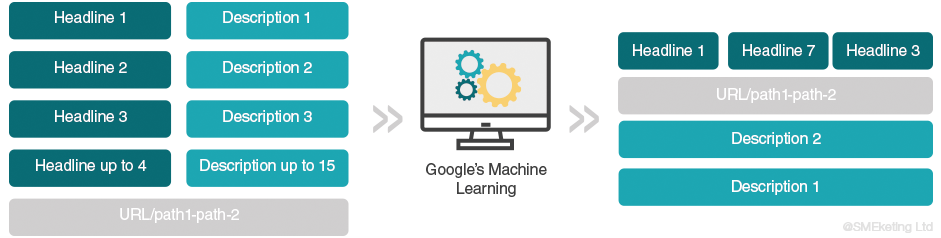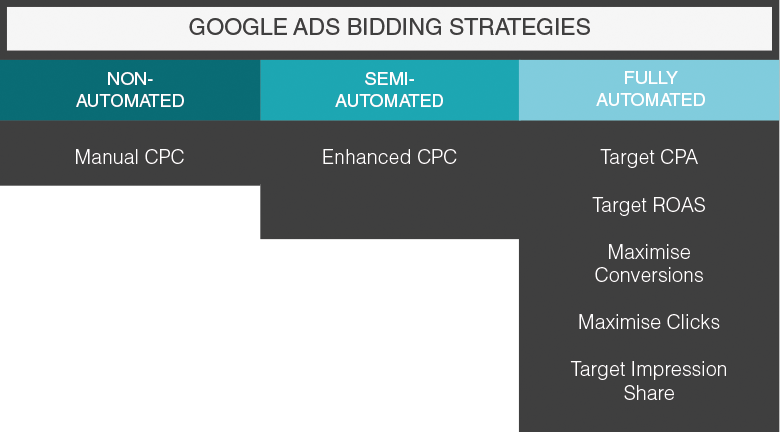Google Ads is an essential tool for any business looking to generate more leads and grow their customer base. With its powerful targeting capabilities and extensive reach, Google Ads allows you to connect with potential customers who are actively searching for products or services like yours.
It’s important to note that this guide is current and up-to-date for 2023, taking into account the latest updates and changes to the Google Ads platform. With Google Ads constantly evolving and improving, staying on top of the latest trends and strategies is crucial for achieving success.
In this guide, we’ll walk you through the steps to set up a successful Google Ads campaign for lead generation. From creating a well-organised account structure to crafting compelling ads and effective bidding strategies, we’ll cover everything you need to know to get started.
Account Structure
- Campaigns: Create at least one campaign for each product or service that you offer. This will help you to keep your ad groups organised and targeted.
- Ad Groups: Each campaign should have multiple ad groups, each focused on a specific theme or product. This will allow you to create highly targeted ads that are relevant to your audience.
- Ads: Each ad group should have one Responsive Search Ad (RSA) to start with. RSAs adapt to show more text and more relevant messages to your audience. You can create multiple variations of your RSA to test what resonates best with your target audience.
- Keywords: Each ad group should have multiple keywords, which are the words or phrases that trigger your ads to appear when someone searches for them on Google. Use keyword research tools to identify high-volume, low-competition keywords that are relevant to your business.
- Bids: Set your account to manual CPC initially and set bids at the ad group level to control the maximum amount you’re willing to pay for a click on your ad. Once you’re generating 20 to 30 conversions a month experiment with Google’s smart bidding strategies, such as Max Conversions, Target CPA or Target ROAS, to maximise your return on investment and ensure that you’re getting the most out of your budget.
Compelling Ads
- Headlines: Use attention-grabbing headlines that include your keywords and highlight the benefits of your product or service.
- Descriptions: Write compelling descriptions that provide more detail about your offer and why someone should choose your business over the competition.
- Call-to-Action: Include a clear call-to-action that tells people what to do next, such as “Get a free quote” or “Contact us today.”
Learn more about RSAs in this article: What Are Responsive Search Ads?
Effective Bidding Strategies
Bidding is a crucial component of setting up a successful Google Ads campaign.
Essentially, it’s the process of determining how much you’re willing to pay for a click on your ad, and it can have a significant impact on your ad’s visibility and the cost of your overall campaign.
There are several bidding strategies to choose from, each with its own benefits and considerations, and understanding the ins and outs of each approach is critical to maximizing the effectiveness of your campaign.
- Manual CPC. This strategy allows you to set your own bids for each keyword. This is a good option if you want more control over your bidding. For new accounts it’s good to start off on mCPC.
- Target CPA. This strategy aims to maximise the number of conversions at or below the target cost per action (CPA) set by you. For example, if your target CPA is £30, Google’s machine learning algorithm will try to have you pay £30 in clicks before getting a conversion. However, to be effective, you need ample data – Google advises at least 30 conversions in a period of a month or longer.
- Target ROAS. Similar to Target CPA, this strategy focuses not solely on conversion but on the conversion value. ROAS (return on ad spend) is a metric that measures the revenue you earn for every dollar (or pound) spent. It’s calculated by dividing the conversion value by the cost. So, you tell Google to bring you £X for every £X spent, and it’ll do its best to oblige.
- Maximise conversions. This strategy will maximise the number of conversions as it spends your budget. UTarget sing advanced machine learning, it’ll optimise bids without letting you determine any type of capping, limitation, or targeting as it bids.
- Maximise clicks. Maximise clicks is an automated bid strategy that sets your bids to help get as many clicks as possible within your budget. You can set a cap on bids and control the maximum amount you’re willing to pay for each click. If you don’t set this (I recommend you do!) then Google will adjust your bids to try and get you as many clicks as possible whilst spending your budget.
- Target Impression Share. Target impression share is an automated bidding strategy that sets bids with the goal of showing your ad on the absolute top of the page, on the top of the page or anywhere on the page of Google search results. It can be a very good bidding strategy for brand campaigns or for campaigns where increasing brand awareness is the goal.
- Enhanced CPC. Under this strategy, Google can automatically increase or decrease your bid when it’s determined there’s a higher or lower chance of a conversion. To determine whether a bid should rise or fall, Google considers various factors, like geographic location, time of day, browsing history, and more (this is a semi-smart bidding strategy. It builds on your manual bidding and helps encourage conversions)
Smart bidding strategies can be highly effective as they give marketers access to advanced machine learning, more specific campaign goals, a wide range of contextual signals, and transparent performance reporting.
Learn more about bidding in this article: Everything You Need To Know About Google Ad Bidding Strategies
Tracking and Optimisation
- Conversion Tracking: Set up conversion tracking to track how many leads your ads are generating. You can use Google Ads conversion tracking or integrate with third-party tracking tools like Google Analytics (using the Google Ads tag is the most effective).
- A/B Testing: Test different ad variations, landing pages, and bidding strategies to see what works best for your business. Make sure to only change one variable at a time to accurately measure the impact of each change.
- Negative Keywords: Use negative keywords to exclude irrelevant search terms that are triggering your ads. This will help to improve your click-through rate and lower your cost-per-click.
- Optimisation: Continuously monitor your campaign performance and make adjustments to improve your results. Look for keywords that are generating a high number of clicks but low conversions, and consider pausing or adjusting your bids for those keywords.
Want More? Here’s An Example:
Let’s say you’re running a home renovation business and want to generate more leads for your services. Here’s how you can set up a successful Google Ads campaign for lead generation:
Account Structure
- Campaigns: Set up separate campaigns for each service you offer, such as kitchen remodeling, bathroom remodeling, and basement finishing.
- Ad Groups: Create ad groups within each campaign for different types of keywords, such as “kitchen renovation ideas,” “bathroom remodel contractors,” and “basement finishing cost.”
- Keywords: Experiment with broad match, phrase match, and exact match keywords to target people who are searching for your services. Use keyword research tools to find relevant keywords with high search volume and low competition.
Ad Creation
- Ad Copy: Write ad copy that showcases the benefits of your home renovation services, such as improving the value and functionality of a home. Use a clear call-to-action, such as “Get a Free Consultation,” and highlight any unique selling points, such as your experience in high-end renovations or your use of sustainable materials.
- Responsive Search Ads: Test different variations of ad headlines and descriptions with Responsive Search Ads to find the most effective messaging for your audience. For example, test headlines like “Transform Your Home” and “Expert Home Renovations”
- Landing Pages: Create landing pages that speak directly to the ad group they’re associated with. For example, if you have an ad group focused on kitchen renovations, create a landing page that specifically talks about your expertise in kitchen design and renovations. Include a clear call-to-action, such as “Request a Quote,” and consider using customer testimonials to build trust with potential leads.
Bidding Strategies
- Target Cost-Per-Click (CPC): Use a Target CPC bidding strategy to set a maximum bid for your ads and ensure that you’re not overspending on clicks. For example, if your average revenue per lead is £1,000, you may set a maximum CPC bid of £50 to ensure that you’re not spending more than 5% of your potential revenue on a single click.
- Target Return on Ad Spend (ROAS): If you have a good understanding of your revenue per customer and the lifetime value of a customer, you may use a Target ROAS bidding strategy to maximize your return on ad spend. For example, if you know that the average customer spends £10,000 on renovations and you want to achieve a 3x return on your ad spend, you may set a Target ROAS of 300%.
Tracking and Optimisation
- Conversion Tracking: Set up conversion tracking to measure how many leads your ads are generating. You can track form submissions, phone calls, or other types of conversions that are valuable to your business. Make sure to set up conversion tracking for each of your ad groups and campaigns to measure their individual performance.
- A/B Testing: Test different ad variations, landing pages, and bidding strategies to find the best performing combinations. For example, test different calls-to-action on your landing pages, such as “Request a Quote” vs. “Schedule a Consultation,” to see which generates more leads. Use A/B testing to make incremental improvements to your campaigns over time.
- Negative Keywords: Use negative keywords to exclude irrelevant search terms that are triggering your ads. For example, if you only offer home renovation services in a specific geographic area, you may exclude keywords like “home renovation services in [other location]” to avoid wasting ad spend on irrelevant searches.
- Optimisation: Monitor your campaign performance regularly and make adjustments to improve your results. Look for ad groups or keywords that are generating a high number of clicks but low conversions, and consider adjusting your ad copy or landing pages to better align with user intent. Use data to make informed decisions about your campaign optimisation strategies.
Conclusion:
Setting up a successful Google Ads campaign for lead generation requires a well-organised account structure, compelling ads, and effective bidding strategies. By following the steps outlined in this guide, you’ll be able to create campaigns that target the right audience, drive high-quality leads, and maximize your return on investment. Start small, test and optimise, and be patient. With time and effort, you’ll be able to generate a steady stream of leads and grow your business.
Unlock the Power of Google Ads with the Help of an Experienced Google Ads Agency
Thinking your business would benefit from Google Ads, but don’t fancy setting them up and managing them yourself?
As a Google Ads agency in Hampshire, we are positioned perfectly to help business owners, MDs and sales/marketing managers with their Google Ads. Get started today with our free Google Ads Growth Review!
- How to Do Keyword Research for Google Ads - January 15, 2024
- A Comprehensive Guide to Google Ads for B2C Businesses - January 8, 2024
- How to Write Calls to Action (CTAs) for Google Ads - December 25, 2023